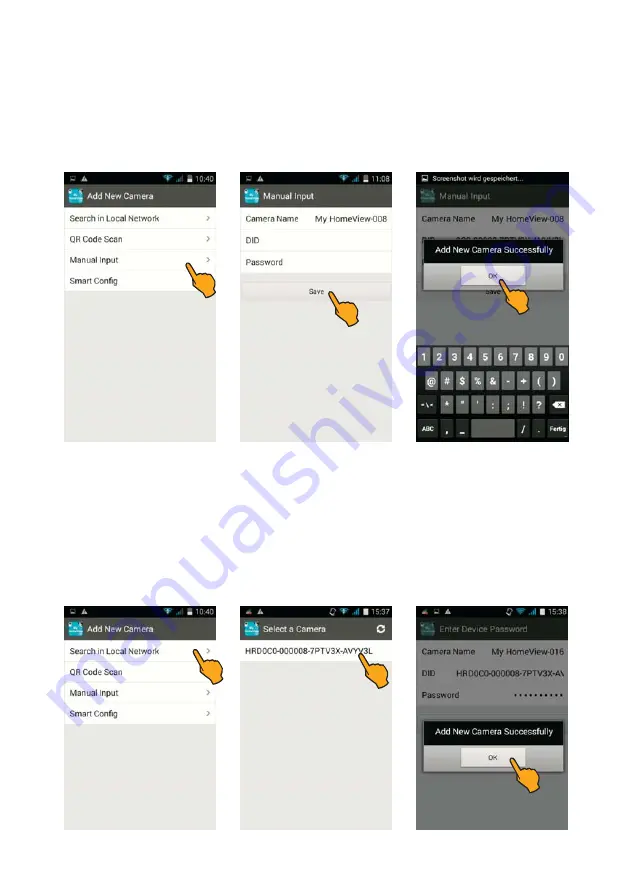
b) Manual Input
(manual input of connection data)
Tap
Manual Input
.
Enter the camera name and the DID number (refer to
Advanced Settings
on the mobile device
which you have used for the initial installation) as well as your password and tap
Save.
The message
"Add New Camera Successfully"
is displayed.
Confirm by pressing
OK
. The live
image of the camera is shown.
c) Search in Local Network
(searching via camera network)
Briefly press the camera's RESET key: The power LED is permanently illuminated.
Tap
Search in Local Network
.
The connected camera is shown: Enter the corresponding identification code (
DID number)
of
the camera
.
Enter your password and tap on
Save
afterwards.
The message
"Add New Camera Successfully"
is displayed.
Confirm by pressing
OK
. The live
image of the camera is shown.
50
Содержание 51089
Страница 52: ...52 Notizen Notes ...
Страница 53: ...53 Notizen Notes ...





















