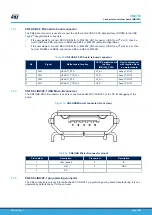Table 11.
RS-232 and RS-485 related jumpers
Jumper
Description
JP14
RS232_RX is connected to the RS232 transceiver and RS232 communication is enabled when JP14 is
set as shown here:
RS485_RX is connected to the RS485 transceiver and RS485 communication is enabled when JP14 is set as
shown here:
JP15
PC4 is connected as a TX signal without bootloader being supported when JP15 is set as shown here:
PA9 is connected as a TX signal with bootloader being supported when JP15 is set as shown here (The CN1
motor
‑
control connector must be OFF in this case):
JP13
PC5 is connected as an RX signal without bootloader being supported when JP13 is set as shown here:
PA10 is connected as an RX signal with bootloader being supported when JP13 is set as shown here (CN1
motor
‑
control connector must be OFF in this case):
1. The default setting is in bold.
The RS-485 communication is supported by the ST3485EBDR RS-485 transceiver which is connected to pin 4
and pin 9 of D-type 9-pins CN16 connector and shares the same connector with USART1.
Table 12.
RS-485 related jumpers
Jumper
Description
SB29, SB31
The external failsafe biasing is enabled when the SB29 and SB31solder bridges are ON.
OFF
SB30
The bus termination is enabled when the solder bridge SB30 is ON.
OFF
SB28
The AC termination is disabled when the solder bridge SB28 is ON for high baud-rate communication.
OFF
1. The default setting is in bold.
6.6.3
microSD
™
card
The 8-Gbyte (or more) microSD
™
card connected to SPI1 port (Shared with color LCD) of MCU is available on
the board. The microSD
™
card detection is managed by standard I/O port PC9 and it must be set via internal
pull-up.
UM2783
Peripherals on mother board (MB1581)
UM2783
-
Rev 1
page 19/59