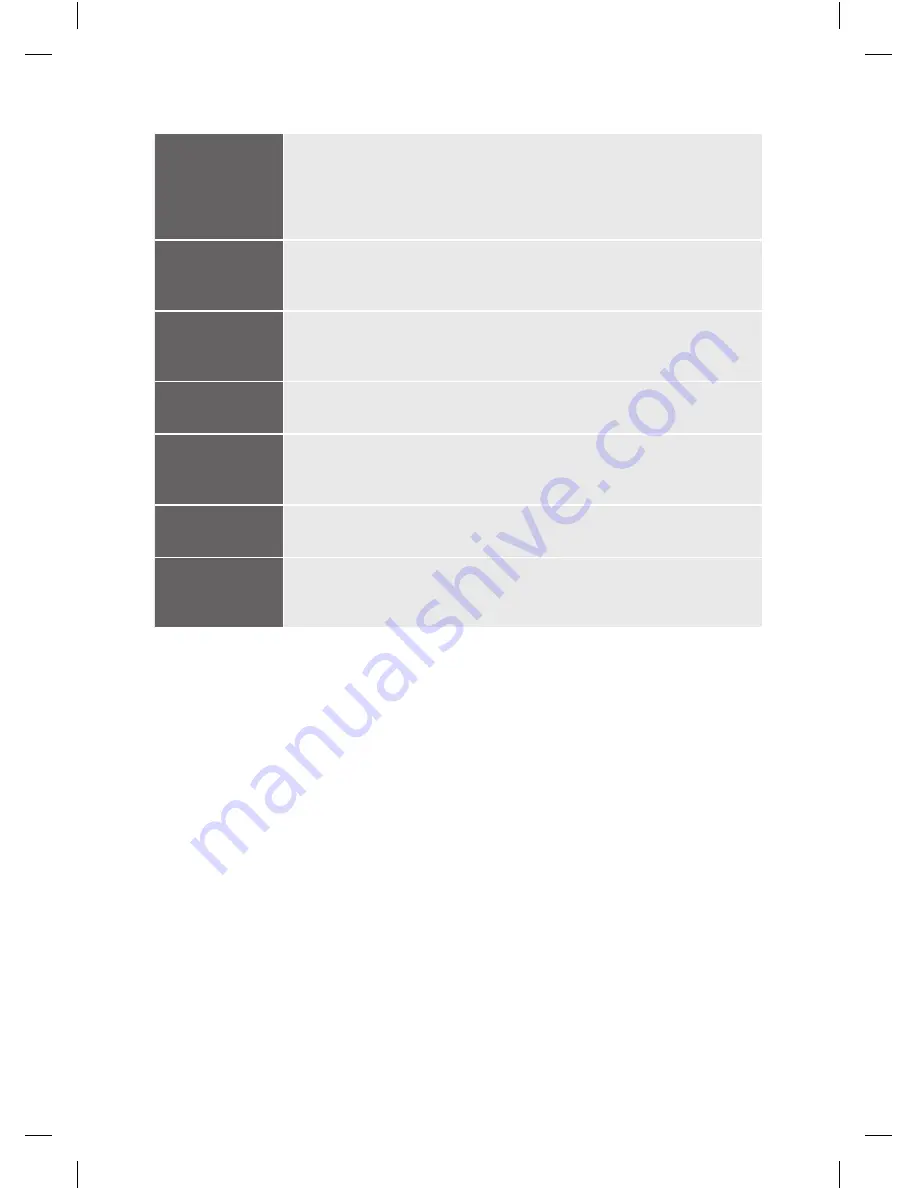
5
PC-EFTPOS i3070 MERCHANT OPERATING GUIDE – GETTING STARTED
Account Keys:
The
CHQ
(Cheque),
SAV
(Savings) and
CR
(Credit) keys (also referred to
as Soft Function Keys) allow the user to access the particular account
type required when prompted. These keys are also used to access the
terminal function menus.
Magnetic Stripe
Reader:
The reader where a cards magnetic stripe is swiped.
Cancel Key:
The
CANCEL
key is used to cancel the current function and return the
terminal to the idle state.
Clear Key:
The
CLEAR
key is used to correct any invalid data entered.
Enter Key:
The
ENTER
key is used to confirm data entered or displayed and to select
menu options.
Function Key:
The
FUNCTION
key is used to access the terminal functions.
Chip Card
Reader:
The reader where a card is inserted to read the chip.
2.3 Connecting the PC-EFTPOS i3070 Terminal.
The PC-EFTPOS i3070 terminal can be connected to the PC using either an RS232 serial
cable (DB9 to RJ45) connection or a USB serial cable (USB to RJ45) connection.
Using the RS232 Cable:
1. Remove the connector cover on the back of the pinpad.
2. Plug the RJ45 connector on the RS232 cable into the back of the pinpad.
3. Replace the connector cover on the back of the pinpad.
4. Connect the power cable into the port at the other end of the RS232 cable.
5. Plug this end of the RS232 cable into a COM port on the back of the PC and secure
it in place.
6. Plug the power supply into a mains power outlet.
7. Ensure the EFT Client points to the COM port that the RS232 cable has been connected
to, so that the pinpad will be detected by the PC. The status on the EFT Client should
be “pinpad online”.
235220_ST21532_0611.indd 5
4/07/11 4:42 PM






















