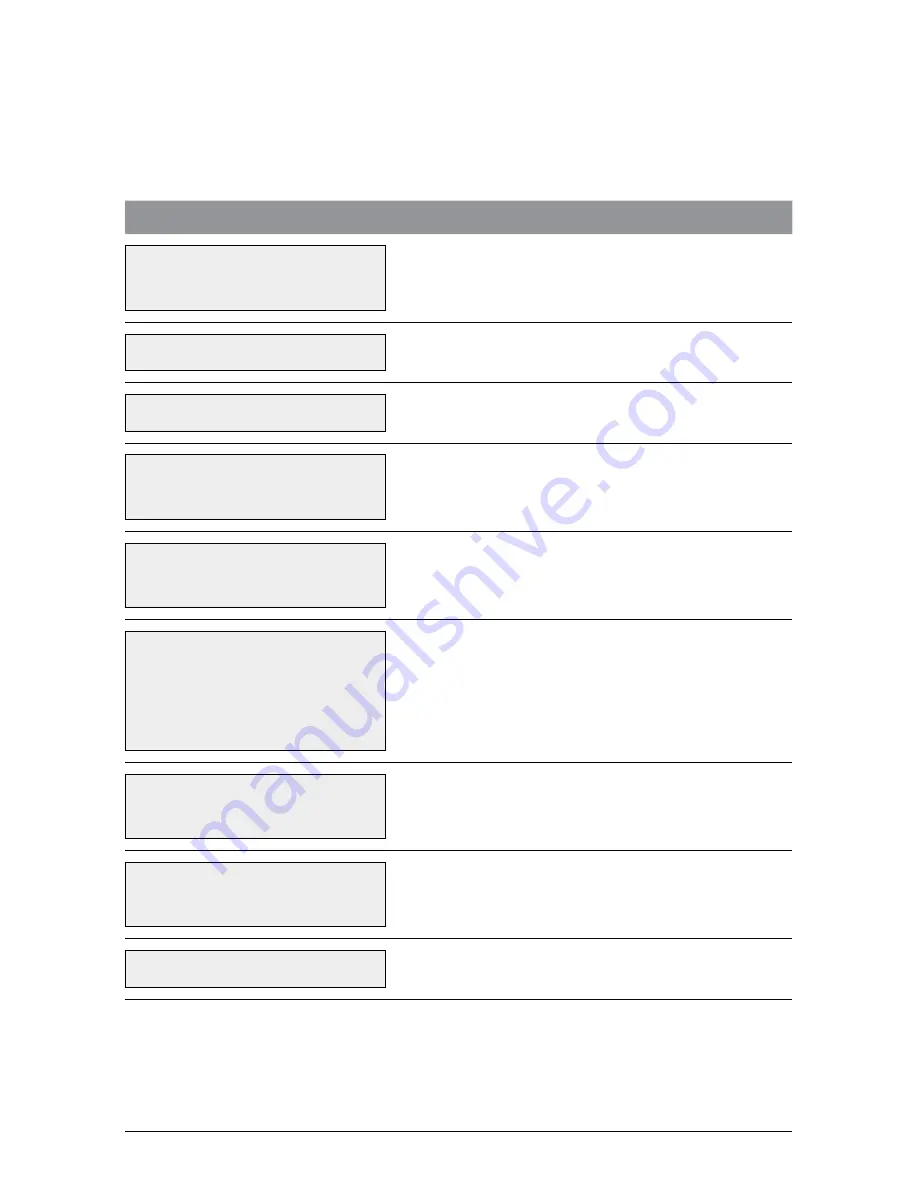
DIAL-UP EFTPOS MERCHANT OPERATING GUIDE
TRANSACTION PROCEDURES
30
5.7 how to Process Multiple Tip adjustments
This function allows the operator to adjust multiple transactions without having to re-
enter the terminal password. This function is suitable when there is more than one tip
transaction that needs an adjustment.
TerMiNal DisPlay
ProCeDure
22/05/2009 12.50
ENTER AMOUNT
Press the Function
(fuNC)
button.
FUNCTION?
Key in
22
and press
eNTer
.
ADJUST PASSWORD?
Key in the terminal password and press
eNTer
.
ADJUST
ENTER ROC NO.
Key in the
roC
(Record of Charge) number of
the transaction that needs adjustment.
SALE
$18.00
ENTER TOTAL AMT
Key in the total amount of the transaction
i.e. Sale plus Tip, and press
eNTer
.
1
SALE
$18.00
TIP
$2.00
TOTAL
$20.00
ENTER TO CONFIRM
The terminal displays the original sale amount
with the calculated tip amount and total. Press
eNTer
to confirm.
ADJUST.
TRANS ACCEPTED
The terminal has accepted the tip/adjustment
transaction. The receipt will print.
ADJUST
ENTER ROC NO.
The terminal returns to this prompt. The
operator can either enter a new
roC
number or
press
CaNCel
to quit the function.
UPLOAD NOW? Y/N
Press
eNTer
to send the adjustments to the
host.
Note:
1. At this step, if you enter an amount other than the sale amount plus tip, and that
amount is less than the original sale amount, the terminal will read that entry as
being the tip amount.
Содержание eftpos
Страница 1: ...Dial up EFTPOS Merchant Operating Guide...
Страница 48: ...46 DIAL UP EFTPOS MERCHANT OPERATING GUIDE REPORTING FUNCTIONS Settlement Report EFTPOS FROM ST GEORGE WSB...
Страница 51: ...49 DIAL UP EFTPOS MERCHANT OPERATING GUIDE REPORTING FUNCTIONS Tip Report EFTPOS FROM ST GEORGE...
Страница 53: ...51 DIAL UP EFTPOS MERCHANT OPERATING GUIDE REPORTING FUNCTIONS Receipt Reprint EFTPOS FROM ST GEORGE...
Страница 57: ...55 DIAL UP EFTPOS MERCHANT OPERATING GUIDE REPORTING FUNCTIONS Transaction Log EFTPOS FROM ST GEORGE WSB...
Страница 70: ...68 DIAL UP EFTPOS MERCHANT OPERATING GUIDE Notes...
Страница 71: ...This page has been left blank intentionally...






























