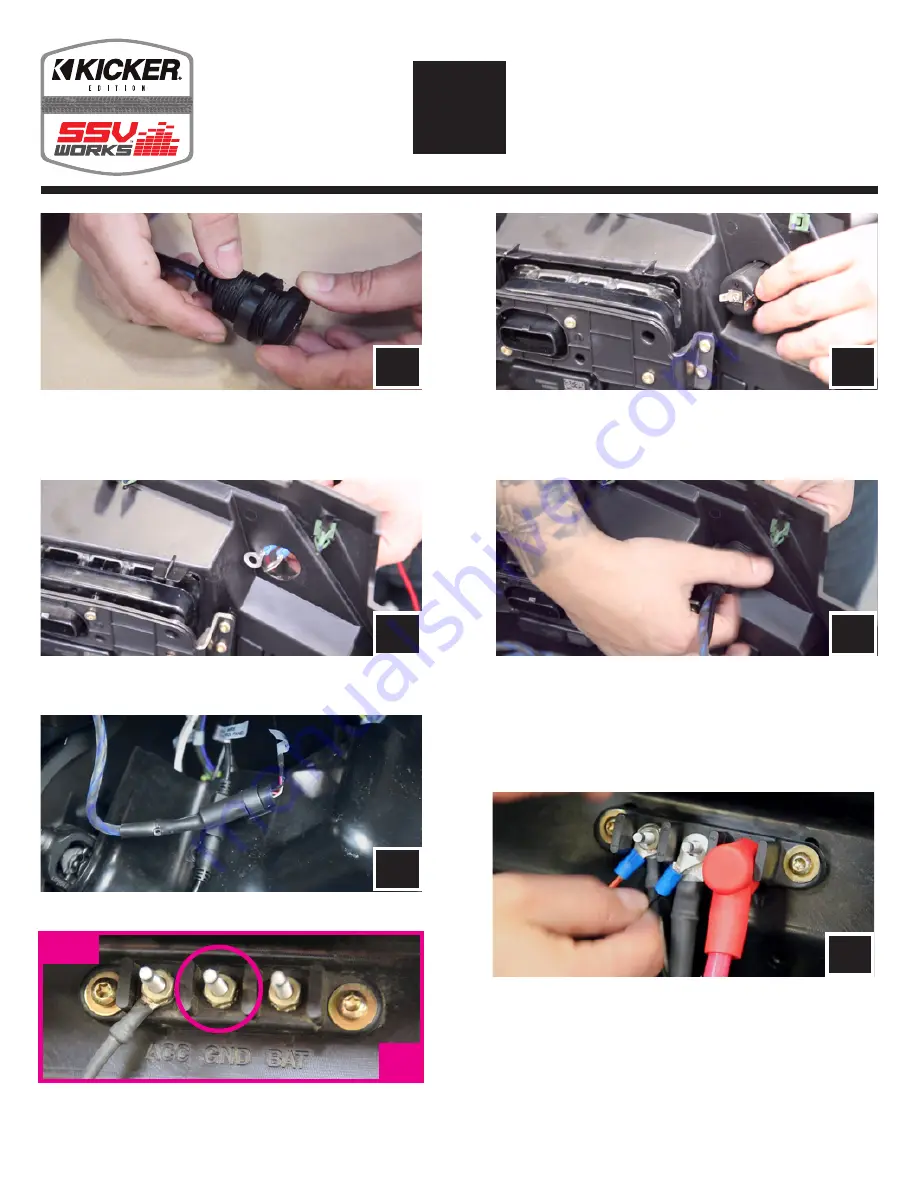
31
Polaris RZR XP 1000 & 900
USB/AUX Input Port
A
C
E
F
NOTE
G
B
D
A. Unscrew and remove the plastic nut from the port. Make sure to
open the fuse holder and remove the fuse so the nut will fi t through it.
Crimp on the provided ring terminals on the ends of the (Red) Power
and (Black) Ground wire.
C. Feed in the wires and cable through the factory 12v hole. Keep the
fuse holder open and empty until it has passed through the hole.
E. Connect the AUX-in connector to the MRB3 brain.
F. Some RZR models come with the ground “GND” terminal not connected as shown.
If you do not have a factory wiring going to this terminal, add a ground wire from the
“GND” terminal to the frame before connecting the wires. We recommend removing
the paint to bare metal, using a star washer, and repainting over the connection.
G. Run the (RED) Power and (BLACK) Ground wire of the USB/Aux input
port to the Bus Bar. Unscrew the nut on the fi rst position terminal
(accessory) and attach the (RED) Power wire. Re-screw on the nut. Then
unscrew the nut on the second position terminal and attach the (BLACK)
Ground wire. Re-screw on the nut.
B. Make sure all harness connectors are unplugged from the dash
panel. Push out the factory 12v port.
D. Feed the plastic nut back through the wires and cables and
screw back onto the port. Hand tighten only. Replace fuse and
close fuse holder.
5


































