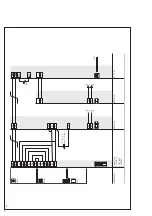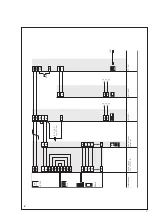10
Link
In-Home
Status
Reset
Prog.
4 Sek.
1
Activate the programming mode
on the SNG 850-… Briefly press the
programming mode button, LED 1
flashes every 2 seconds.
5
End the programming process by
pressing the programming mode
button on the set line rectifier. The
call button is now assigned to the
Smart Gateway.
3
Press the programming button for
4 seconds. The In-Home LED then
flashes in a one-second rhythm. The
Smart Gateway is now in the pro
-
gramming mode.
Programming
4 Sek.
4
On the door station, press and
hold the desired call button for
4 seconds until a sustained tone can
be heard from the door loudspeaker.
The call button is now assigned to
the bus indoor device.
2a
At the door station, hold down
the light/programming button for
4 seconds. A protracted acknowl
-
edgement tone is then audible
which is repeated every 5 seconds
as long as the programming mode
remains active.
2b
On the door station, press and
hold the programming button
behind the front panel for 4 sec
-
onds. A sustained acknowledge
-
ment tone will sound, which briefly
repeats every 5 seconds while pro
-
gramming mode is active.