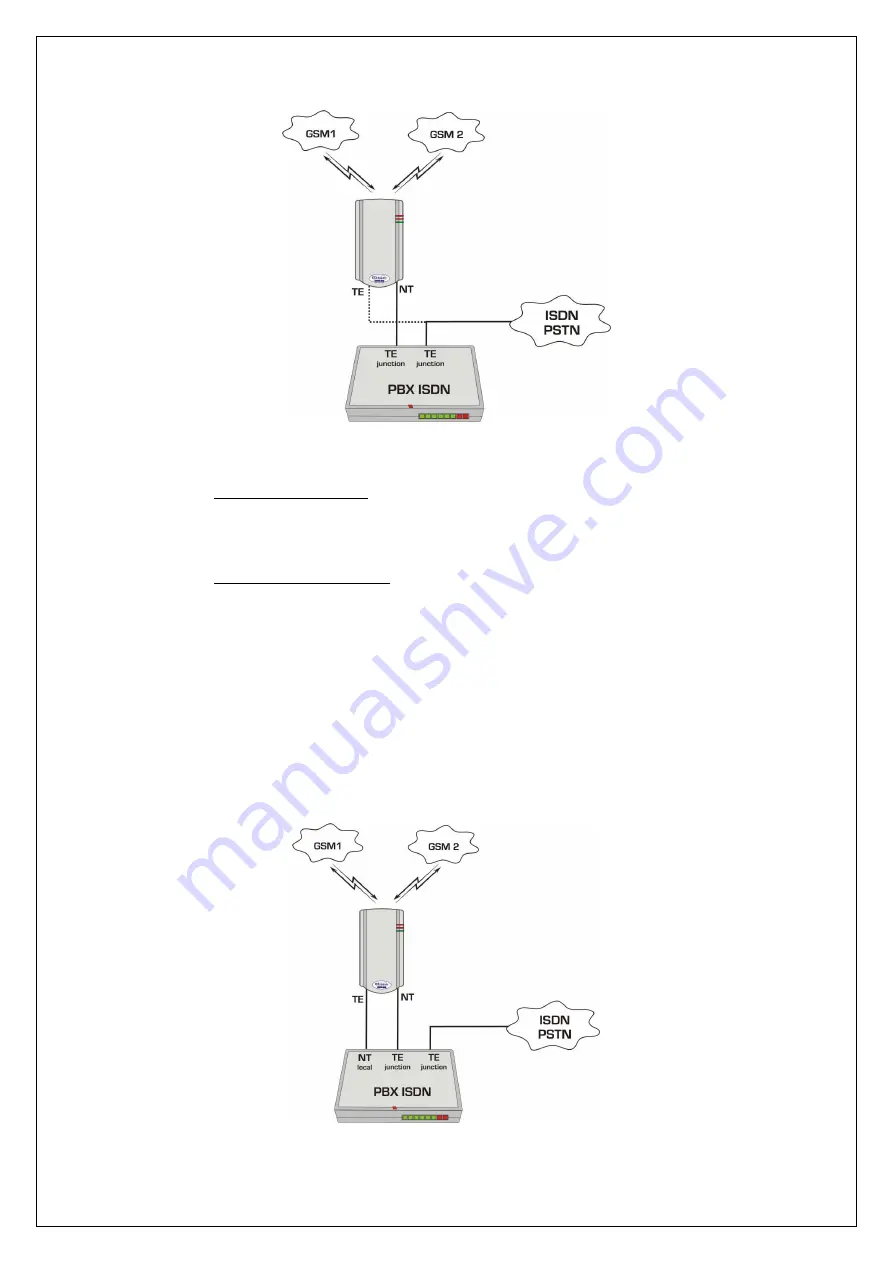
SS-15 BRI (ISDN 2 GSM) USER MANUAL
DOC. NO: SS-15-14 (REV. 01)
Page 19 of 26
Figure 12. SS-15 BRI connected to TE junction of PBX
Outgoing from PABX
The PBX routes the calls to mobile networks through the SS-15 BRI unit. The
SS-15 BRI may use one or two directions for this (DIR0 for module GSM0,
one mobile network, DIR1 for module GSM1, the other mobile operator)
Incoming GSM to PABX
The decision is taken depending upon the CLIP GSM table or the GSM port
settings if the incoming phone number is not found in the table.
The call is sent only through the SS-15 BRI’s TE interface. In the CLIP-GSM
table, the “ACTION” field value must be set on “NT” and the “Port” field from
“GSM settings” menu will be set on “NT”.
b) The SS-15 BRI connected via TE to NT local of PABX and via NT to TE
junction of the PABX
The NT connector of the GSM-2-ISDN link to one TE junction of the PABX.
Other TE junction of the PABX goes to the public ISDN network. The TE
connector of the GSM-2-ISDN unit goes to the NT of a local board of the
PABX
Figure 13. SS-15 BRI connected to PBX with both NT and TE interfaces








































