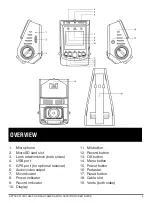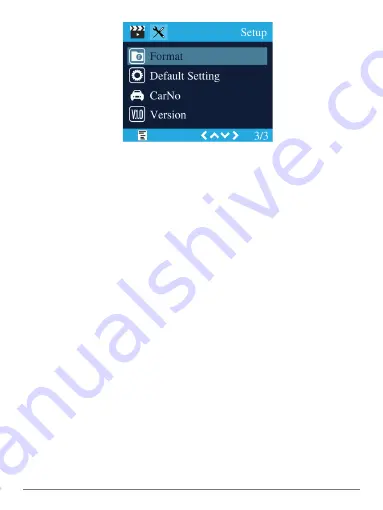
SPYTEC A118C 1080P HD DASH CAMERA WITH CAPACITOR USER GUIDE
11
Format
Choosing this option will reformat the memory card. If the card contains data, it will
be deleted.
Default Setting
The option returns all adjustable options to the factory settings.
Car No.
Enter your license plate number or vehicle fleet number if desired. The default is
blank.
Version
The firmware version number is provided by the manufacturer.
Operation
When the A118C powers up, it will automatically enter record mode and start
recording. The charge indicator will be lit on the pistol-like piece that plugs into the
cigarette lighter, and a blueish LED labeled Power will light up above the camera’s
display. Two recording indicators will be flashing—the LED labeled Rec above the
screen and a red dot on the LCD. A red LED labeled Mic above the screen will be
steadily lit indicating that audio is being recorded along with the video.
When you turn off the engine, the camera will automatically save the last file and shut
off. Recordings are saved on the memory card. When the recording goes more than a
few minutes, files are split up. Consecutive files are automatically created at a timed
interval. The default is 3 minutes, but you can choose 1- or 5-minute intervals instead.
As the memory card becomes full, the oldest file will be automatically overwritten.
While each video records, its running time appears just above the live picture in the
upper-right corner of the screen. The video resolution is also shown. The year/month/
day and running time since the engine was turned on appears below the live picture.