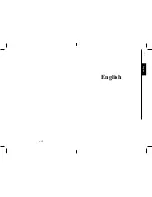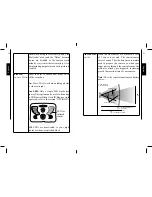12
13
English
English
TO INSERT THE BATTERY CASE INSIDE
THE CAMERA
TINY-D
P INT
SPY
TM
INT
P
SPY
Connector
Connector
External (12V)
The camera can be powered from an external 12 volt DC
input such as a 12 volt battery (KIT-12V/BATT-12V, sold
separately) or a 12 volt adapter (AD-12V, sold separately).
When using a 12 volt connection, we recommend you to
remove the alkaline batteries to prevent surcharges. During
the installation of 12 volt battery, place the switch inside
the battery case to “
ALK
” (i.e. alkaline). If combined with
a lithium battery pack, slide the switch to
“RECH
” (i.e.
rechargeable). To find the accessories available for the 12
volts, refer to the section “OPTIONS”.
Solar panel
This model also offers the possibility of a connection to
a solar panel SP-12V (sold separately, refer to the section
“OPTIONS”) to
maintain
the charge of the lithium
battery (sold separately, refer to the section “OPTIONS”)
or the 12 volt battery (sold separately, refer to the section
“OPTIONS”). During the installation of the rechargeable
lithium battery or 12 volt battery, slide the switch inside the
battery case to “
RECH
” (i.e. rechargeable) to activate the
charging system of the solar panel.
MEMORY CARD
Using a memory card (sold separately, refer to the section
“OPTIONS”) is required to operate the camera SPYPOINT
TINY-D. When the camera is turned on, the screen displays
“
Insert memory card
” in “Photo”, “Video” or “Test” mode
if no memory card is used, the camera also beeps. The SD slot
of the camera has a 32 GB memory capacity. Before inserting
or removing the memory card, the camera must be turned
off. Failing to do so may cause loss of or damage the pictures
already recorded from the memory card. When the SD card is
full, the viewing screen indicates “
Disk full
” when “Photo”,
“Video” or “Test” mode are selected. The following data shows
an approximate quantity of photos or video length that can be
taken by the camera depending on the memory card capacity.
Содержание TINY-D
Страница 2: ...3 English v 1 2 English ...
Страница 17: ...33 Français Français ...
Страница 33: ...65 Deutsch Deutsch ...