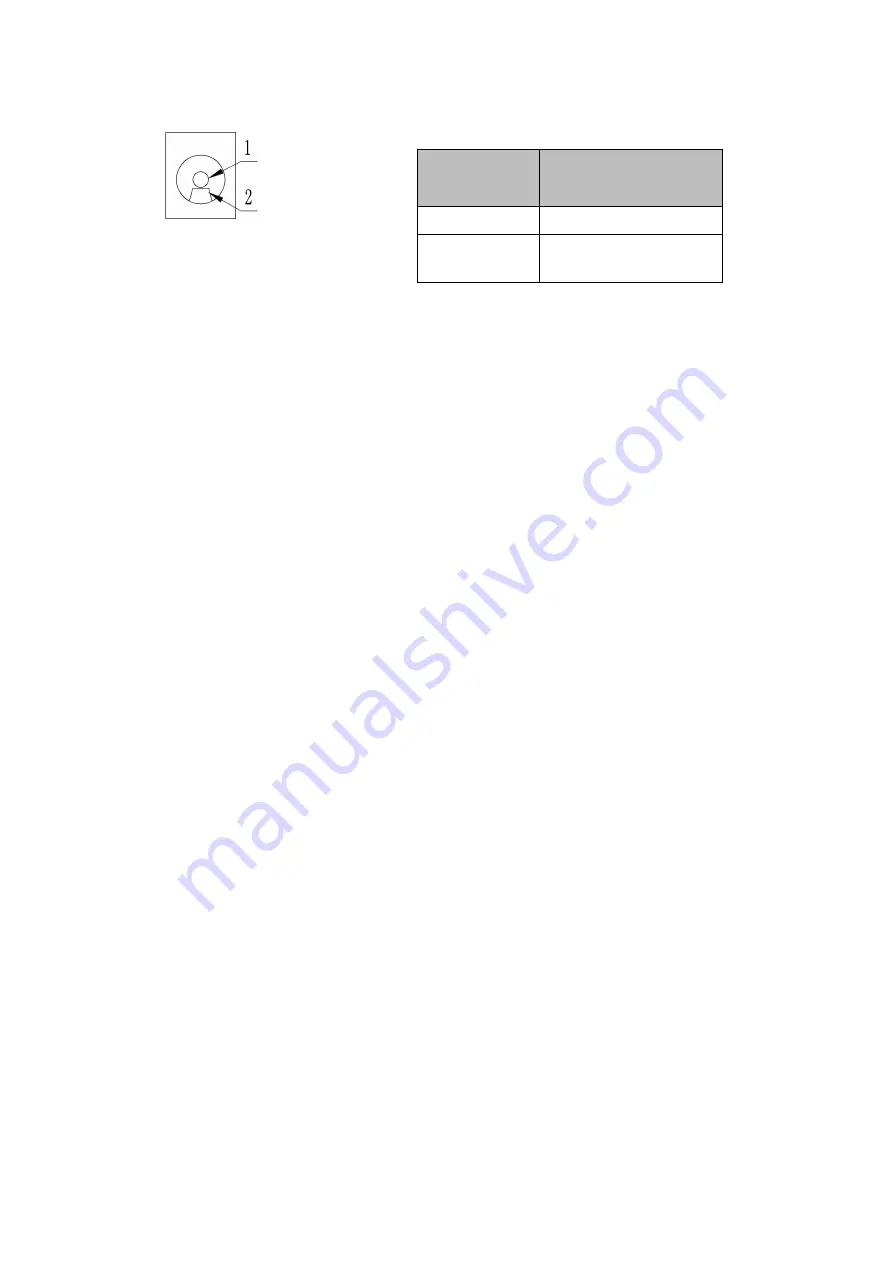
10
PIN Assignment:
Figure 2-6 Power Port
2.4 Indicators, Buzzers, and Key Operation
The Y32 has a button, a built-in buzzer, a red, yellow, and green three-color status indicator
and a power indicator (green).
[FEED] is the paper feed key. You can use the print command to enable or disable the key
switch function. When the key control is enabled, press the [FEED] key to feed the paper, and
release the [FEED] key to stop the paper feed.
The buzzer is used to indicate the type of error status. It can be set by parameter setting to
enable or disable the error alarm. The error status type is the same as the ERROR indicator.
The green POWER indicator is the power indicator. The POWER indicator is on to indicate
that the printer is on.
The red/yellow/green color ERROR/ALARM/RUNNING indicator is the error status/reminder
indicator/normal operation. When the printer works normally, the green indicator lights up. The
red indicator lamp flashes as the abnormal alarm status. When the red indicator lamp lights up, it
indicates that the indicator is off. The paper deck cover opens during printing. The yellow
indicator light indicates that there is no paper or the paper is near.
The error light flashes and the buzzer sounds: The printer has an error.
Different types of flashing indicate the printer's error type:
1. Unrecoverable error. The number of indicator flashes and the number of buzzer rings
indicate the type of error. It then lights up for a period of time.
2. The error can be recovered. The number of indicator flashes and the number of buzzer
rings indicate the type of error, and then it will be off for a long time.
3, automatic recovery error, continuous flashing light, buzzer continuous ring.
4, lack of paper, lack of paper lights long, buzzer sounded long. When the printer paper
compartment cover is opened, it is no longer detected whether the printer is out of paper, only the
presence of paper is detected.
The error indication is as follows:
Unrecoverable error: The error indicator flashes several times and then lights up for a period
of time, then loops. The number of flashes indicates the type of error.
PIN
Assignment
Signal
1
+24V
2
Ground

















