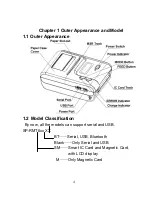13
Users can set the printer parameter by using the
〈
T6 Setting
Tools
〉
software attaching through computer. The setting
including: serial baud rate and data format, black mark
setting, language, letterform, print density, bluetooth device
name and password(only T6-BT) etc. Regard to the setting
method please refer to the<T6 Setting Tools Software Help>
offered with the software together.
3.4 Printer Interface Connection and Printing
3.4.1 Serial Interface Connection
The standard accessories for T6 printer include DB-9 serial
interface cable (the other end connected to the printer is
5PIN Mini USB plug).If serial port works properly when
connect to serial.
The printer serial is Uart Asynchronous Serial Port, the baud
rate range is: 1200bps, 2400bps, 4800bps, 9600bps,
19200bps, 38400bps, 57600bps, 115200bps. Way of
changing the baud rate please see 3.3 printer setting.
3.4.2 USB Connection
The standard accessories for T6 printer include USB cable
(the other end,5PIN Mini USB plug connected with printer)
3.4.3 Bluetooth Connection
Handheld Terminal, laptop and other Information Terminal
devices with Bluetooth can drive T6-BT to print by the
Bluetooth interface.T6-BT Portable Micro Thermal Printer is
compatible with Bluetooth 2.0 standard. Power grade is
CLASS 2, effective communication distance is 10 meters.