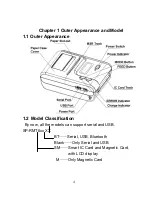10
3.2 Operation Specifications
3.2.1 Printer On
1, When connect with the external power source, and
touch with the printer normally,
it will show „Battery Charging‟.
If not, or the battery is full, there is nothing on the screen
except battery icon. Under this state,
press „power‟ button for
1 second, the indicator is on with blue color, when loosen will
hear
“beep”, this means hardware self-test properly. But if
you hear “toot”, it means there may some mistakes when
hardware self-test,
and will show “ERROR1” or “ERROR2”