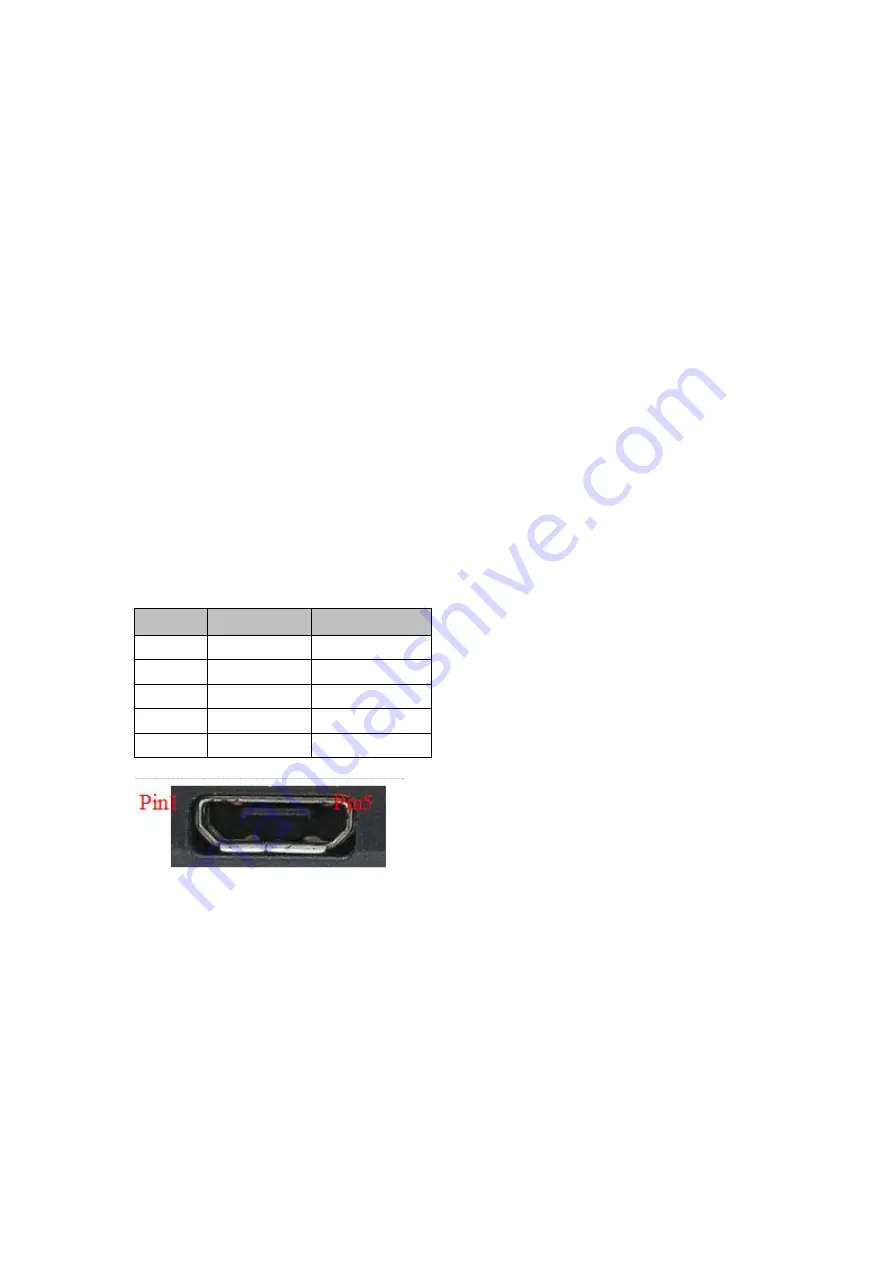
11
button, then press and hold the
【
Power
】
button. When you hear the startup
tone and the LCD screen starts, release the
【
Power
】
button, then release
【
FEED
】
key. Press the
【
FEED
】
button three times, then close the
【
Paper
Cover
】
. The printer enters the factory reset mode. And print out the "Note: set
the recovery system to the default value, press the FEED button once to
confirm. Direct power off cancel" prompt words.
Direct power off cancels recovery.
After pressing the paper feed button, the printer will print out the words
“Resume system setup successfully”. After the recovery is complete, the
printer will automatically shut down.
3.5 Printer Interface Connection and Printing
3.5.1 USB Connection
The printer of standard accessories includes Micro USB cable which connects
printer and main device. The USB type belongs to the slave device type. Pins
description of Mini-USB as below:
Pin
Function
Notes
1
V Bus
Power +5V
2
D-
Data-
3
D+
Data+
4
ID
Blank
5
GND
Ground
Micro -USB socket and Pins description
3.5.2 Bluetooth Connection
The devices, such as Hand-held device, laptop and other information terminal
devices with Bluetooth can drive SP-RMT17 to print by the Bluetooth interface.
SP-RMT17 portable printer is compatible with Bluetooth2.0 standard and dual
Bluetooth( IOS Bluetooth 4.0 and Android Bluetooth 2.0) . Power class is
CLASS 2, effective communication distance is 10meters. The Bluetooth of the
printer belongs to the slave device. The initial name of the printer is SP-RMT17
BT Printer, the initial password is ‘1234’; users can change the printer name



















