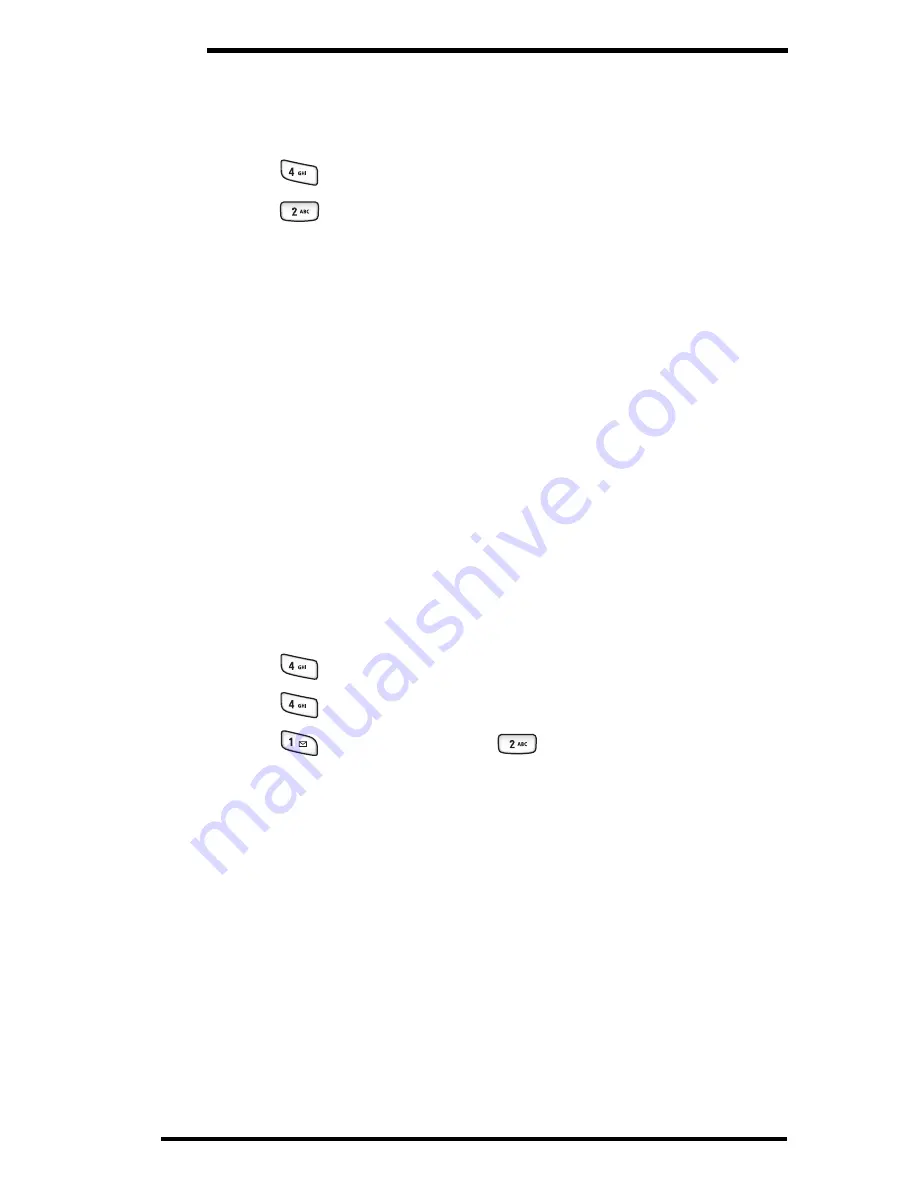
Basics
38
Recording a Video
1.
Press the
Menu
soft key to access the main menu.
2.
Press
for
Picture/Video
.
3.
Press
for
Camcorder
.
4.
Press the
Record
soft key to start a recording.
5.
Press the
Done
soft key to stop the recording. Or, the
phone automatically stops when the recording time
goes off.
The video is automatically saved to
My Videos
.
6.
To play the video, press the
Play
soft key.
While playing the video, press the
Pause
soft key to
pause the playing. To restart, press the
Resume
soft
key.
Viewing a Video
1.
Press the
Menu
soft key to access the main menu.
2.
Press
for
Picture/Video
.
3.
Press
for
My Videos
.
4.
Press
for
In Camera
or
for
Saved to Phone
.
The list of the videos displays.
5.
Press the Navigation key to scroll through the list.
6.
Press the
Play
soft key to play the video or press the
Options
soft key to use the various features.
Содержание SPH - a780
Страница 1: ...SPH a780 Draft 31 May 2004 ...
Страница 6: ......
Страница 7: ...5 ...
Страница 8: ...6 ...
Страница 11: ...1 Getting Started Activating and Using PCS Service ...
Страница 24: ......
Страница 25: ...15 Basics of Your PCS Phone ...
Страница 95: ...85 Basics Notes ...
Страница 103: ...95 Basics Notes ...






























