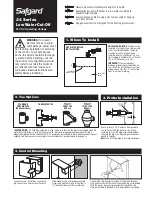18
1-800-732-0144
WWW.SPORTDOG.COM 19
Sample 6: Wire Loop Attached to Existing Fence (Double Loop)
This layout allows you to include your existing fence as part of your layout and keeps your dog
from jumping out or digging under it. It reduces the amount of wire which will need to be buried.
Run the wire from the Fence Transmitter to
A, A to B, B to C, C to D, D to E, E to F, make a U-turn
and follow your path all the way back to
A, keeping the wire separated at least 5 feet. Twist the wire
from A back to the Fence Transmitter. See the “Install the Boundary Wire” section on page 21 for
more information on attaching the wire to a fence.
5'
E
F
B
A
D
C
10I
STEP :: 11
POSITION THE BOUNDARY WIRE
Wire on top of the ground may be a trip hazard. Be careful when placing wires and testing the system.
Lay out the Boundary Wire using your proposed boundary, and test the system
BEFORE burying the wire or attaching it to an existing
fence. This will make any layout changes easier. Work carefully, a nick in the wire insulation can diminish the signal strength and create
a weak area where your dog can escape.
Running the Boundary Wire parallel to and within 10 feet of electrical wires, neighboring
containment systems, telephone wires, television or antenna cables, or satellite dishes will cause an
inconsistent signal. If you must cross any of these, do so at 90-degree angles (
11A).
If separating your Boundary Wire by at least 10 feet from a neighboring containment system’s wire
doesn’t reduce the inconsistent signal, contact the Customer Care Center.
TO TWIST THE BOUNDARY WIRE
Twisting the Boundary Wire cancels the signal and allows your dog to cross over that area without
receiving a correction. To ensure the signal is cancelled, it’s recommended that you cut and splice
the Boundary Wire between each twisted section. The signal cannot be cancelled by running the wire
through plastic or metal piping. Splicing shielded cable to the Boundary Wire will also not cancel the
signal. Refer to figure (
11B) for the correct method for twisting the wire. You can twist your own wire
by cutting 2 equal lengths of Boundary Wire supplied and twisting them together. Anchor one end of
the wires to something secure and insert the other end in a power drill. Pull the wire taut. The drill
enables you to twist the wire quickly. Twist the Boundary Wire 10-12 times per foot to cancel the signal. Once you have completed your
boundary layout, insert the twisted wire into the Transmitter.
TO SPLICE OR REPAIR THE BOUNDARY WIRE
If you need additional Boundary Wire to expand your wire loop, you’ll need to splice the wires together. Note the locations of all splices
for future reference.
Strip approximately 3/8-inch of insulation off the ends of the Boundary Wires to be spliced. Make sure the copper Boundary Wire isn’t
corroded. If the Boundary Wire is corroded, cut it back to expose clean copper wire.
Insert the stripped ends into the wire nut and twist the wire nut around the wires. Ensure that there is no copper exposed beyond the end
of the wire nut. Tie a knot 3 - 4 inches from the wire nut (
11C). Ensure that the wire nut is secure on the wire splice.
Once you have securely spliced the wires together, open the lid of the gel-filled splice capsule and insert the wire nut as deeply as
possible into the waterproof gel inside the capsule (
11D). Snap the lid of the capsule shut (11E). For proper system performance, the
splice connection must be waterproof.
If your splice pulls loose, the entire system will fail. Make sure your splice is secure. Additional gel-filled splice capsules and wire nuts
are available through the Customer Care Center.
11C
11D
11E
Boundary
Wire
10'
10'
Bu
rie
d
Ca
bl
e
90°
TWISTED WIRES
BOUNDARY WIRE
WATERPROOF SPLICE
CORRECT
INCORRECT
ADDITIONAL BOUNDARY WIRE
We recommend the use of 20-gauge insulated solid copper wire for direct burial.
Extra Boundary Wire can be purchased in 500-foot spools through the Customer
Care Center.
Note: When adding Boundary Wire, it must act as a continuous loop.
The table at right indicates the approximate length of Boundary Wire needed for a
rectangular, Single Loop layout. Length will vary due to the amount of twisted wire
and layout used.
ACRES
FEET OF WIRE NEEDED
1/4
415
1/3
480
1/2
590
1
835
2
1180
5
1870
10
2800
20
3750
30
4600
40
5330
50
5900
60
6500
70
7000
80
7500
90
8000
100
8350
STEP :: 12
CONNECT THE WIRES TO THE FENCE TRANSMITTER
WARNING
Don’t install, connect, or remove your system during a lightning storm. If the storm
is close enough for you to hear thunder, it’s close enough to create hazardous surges.
For added protection, when unused for long periods of time or prior to thunderstorms,
unplug from the wall outlet and disconnect the Loop Boundary Wires. This will prevent damage to
the Transmitter due to surges.
BOUNDARY WIRE
(12A)
1. Run the Boundary Wire to the Fence Transmitter through a window, under a door, through a
crawl space vent, or any other appropriate available access. You can also drill a hole through
your wall.
2. Strip the ends of the Boundary Wire approximately 3/8-inch.
3. Insert the Boundary Wires into the Boundary Wire Terminals on the Fence Transmitter.
4. Plug the Power Adapter into the Power Jack and an electrical outlet.
5. The Power Light and Loop Indicator Lights should come on. If this doesn’t happen, see the
“Troubleshooting” section on page 28.
GROUND WIRE (12B)
Proper grounding, although not necessary for the system to work, will help reduce the chance
of electrical surges causing damage to your Fence Transmitter and/or Power Adapter. To
ground your unit, you’ll need a solid (not stranded) Ground Wire (14-18 gauge insulated copper
wire) and an appropriate UL listed clamp, which may be obtained at most home improvement
and electrical supply stores. Connect one end of the Ground Wire to the Ground Terminal
located on the Fence Transmitter and the other end of the Ground Wire to your home’s
Grounding Electrode. The Ground Wire must be as short as possible and routed using the least
number of bends possible. When routing the Ground Wire, sharp 90-degree bends should be
avoided, swept bends are preferred. If you’re uncertain about how best to connect the Ground Wire,
consult a local licensed electrician.
FUSE PROTECTION (12C)
The Fence Transmitter is also equipped with 2, 250-volt, 1 amp fuses to protect the unit’s electronic
circuitry from electrical power surges. To locate the fuses, remove the 4 screws from the back of the
Fence Transmitter.
SURGE PROTECTION (USA & CANADA)
You may purchase a Surge Protection Kit (LP-4100) through the Customer Care Center. The Surge
Protection Kit protects the system against surges that travel through the power source and/or
the Boundary Wire. If you use a Surge Protection Kit, the Ground Wire must be removed from the
Fence Transmitter. The Surge Protection Kit utilizes a ground connection separate from the Fence
Transmitter.
Power
Light
Loop
Indicator
Light
Boundary
Wire
Terminals
Ground
Terminal
Power
Jack
On/Off
Switch
Range
Switch
Stimulation
Mode
Switch
Range
Adjuster
12A
Ground
Wire
12B
2
3
12C
11A
11B