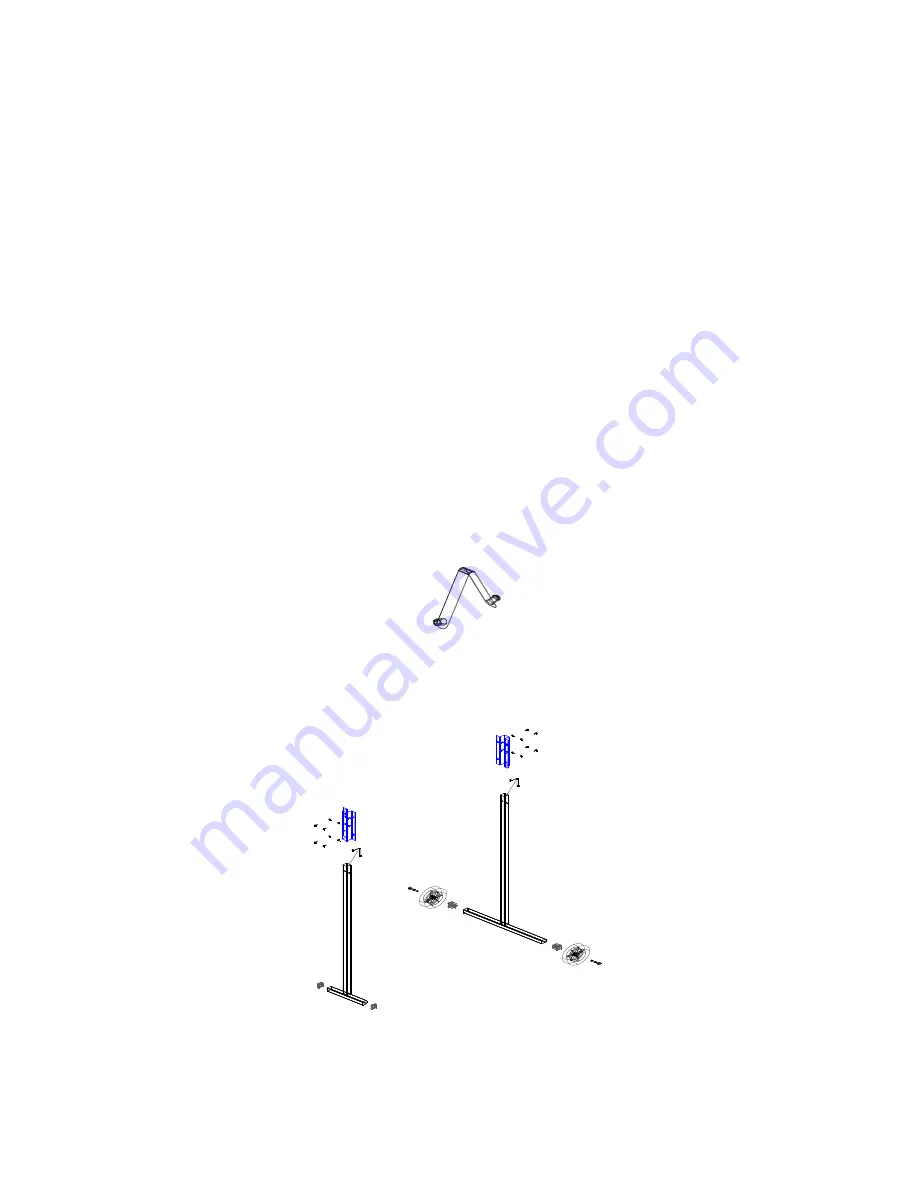
“weight” of each digit allows the user to program the timer to display H:MM:SS, M:SS:1/10:1/100, etc.
Once the display is configured the user can program the timer to count up from zero to a user-preset
stopping time or down from a user-preset starting time down to zero. With the desired start or stop
time programmed, the user can start or stop the clock counting with a single key press.
The ST-15 5-digit sports timer also has a built-in TIME OF DAY function and can display the current
time of day in either a 12-hour or 24-hour clock format.
OPTIONAL
ROLLING LEG ASSEMBLY INSTRUCTIONS
Leg Assembly Parts List:
1—Front leg
1 -- Wheel leg
8 --1/4 Flat washers
8 – Screw ¼-20 X ¾” PPH MS
2 – Bolts ½-13” X 2-1/2” NC
2 – Snap button dia. .375 double snap
2 – Brackets 4” portables
2—Tube caps
2– Inserts 1.5” tubing with ½” thrds.
Tools required:
1) Phillips head Screw driver #2 or #3




























