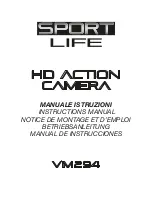9
STANDBY DISPLAY INSTRUCTION
1. Loop recording icon (displayed under video time mode, and not displayed under
normal recording mode)
2. Resolution icon (1080P/720P/640)
3. GPS signal icon (green icon means good signal, red icon means no signal)
4. Remaining record time (means the estimated time can the storage card be recorded,
during recording it displays the recording time in progress)
5. Battery icon (charging indication; the power grid varies according battery power,
turning red means low power)
6. Displaying year, month and date when Date Stamp function set on, no displaying
when Date stamp set off)
7. Time.
720P
01: 50: 30
08: 33: 43
2013-11-30
1
2
3
4
7
6
5
Functions
GB
GPS
VM830 GPS
optional
Choose a favorable signal-reception point for the aerial and connect it to
the rear-camera Input.
• Automatic Photos: Close/3secs/5secs/10secs/30secs/1min
Video-Mode
• Photo-Pixel: 1080P 25FPS, 720P 50FPS, VGA 120FPS • Exposure-Compensation: -2/-1,5/-1/-0,5/0
• White-color-Balance: Automatic/Sunny/Day/Cloudy/Incandescent light/Fluorescent light
• MIC-Volume: OFF/ Level I / II / III / IV • Loop-Recording: Stop/2 min./5 min.
• Electric Picture-Stabilization: ON/OFF • Movement-Detection: Off / 30 sec. / 1 min. / 3 min.
Setup-Mode
• Language: Italian/English/French/German/Spanish/Portuguese/Czech
• Formatting: Yes / No • Set Clock: YYYY/MM/DD/HH/MM • Automatic screen shut-down: 30 sec. /1min. /5min. / Off.
• Pre-determined Settings: YES / No • Gravity-Sensor: 4G/8G/Off • Touch tone: Off/On • Screen: Normal/upside-down
• Version: FD131129IT • Light-Frequency: 50 Hz/60 Hz • Automatic shut-down: Off/1min./3 min. /5 min. • TimeStamp: On/Off
• Volume Setting: Off /30%/50%/80%/100%
VIDEO-REPRODUCTION ON TV-SET
Switch-on Camera. Connect Camera to the TV-set, by means of an HDMI-cable.
Select HDMI-Input on your TV-set. Camera-screen will automatically shut-off and all operations will be visible on your TV-set.
VIDEO-REPRODUCTION ON PC
Switch-on Camera. Connect Camera to the PC, by means of the delivered USB-cable.
Camera will be treated like a removable disc, with 3 Folders being shown: GSENSOR, PHOTO, VIDEO. Select the requested
Folder.
GPS (VM830 optional)
• Choose a favorable signal-reception point for the GPS-aerial VM830 (Optional) and connect it to the Camera-Input. All bits of
information will be saved onto the micro-SD within the various recorded files.
•
Install the program from the CD included.
•Download the recordings from the micro-SD to your PC. Open the recorded files by means of the supplied Program. All bits of
information regarding Speed, Timing, road-map will be visualized.
Содержание VM294
Страница 23: ...23...