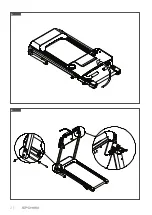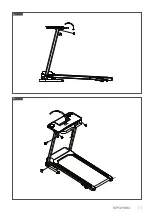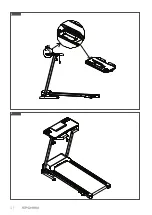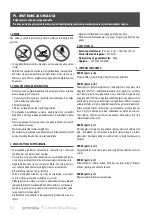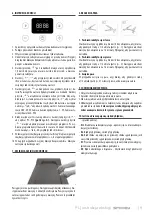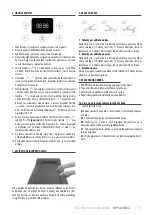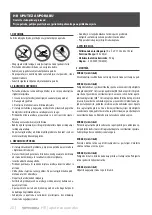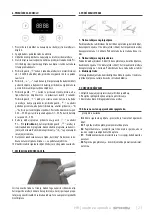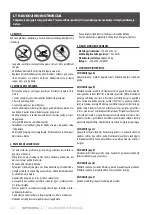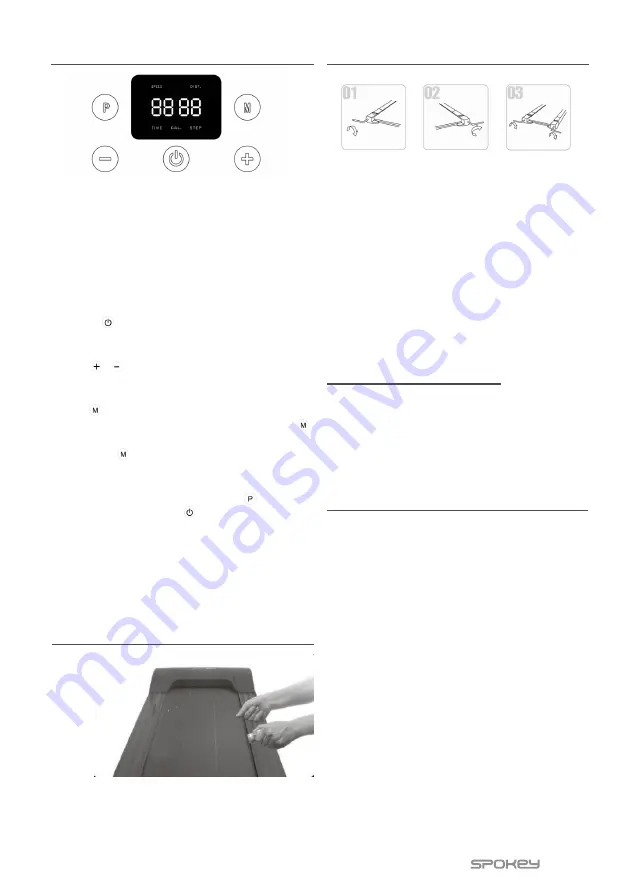
| 7
EN | instructioni
6. CONSOLE INSTRUCTION
1. Check that the red power switch on the back of the machine is tur-
ned off.
2. The power supply socket should be turned off at the wall, then insert
the power cable into the wall and at the back of the machine.
3. Turn on the power supply at the wall and turn on the red power swi-
tch at the back of the machine.
4. Place the emergency safety key on the front of the console. Clip the
other end of the safety key onto your clothes and stand on the run-
ning belt facing the console.
5. Press the „ ” key, the machine will start at 1.0km/h after 3 seconds,
when machine is running, press this key and the machine will stop
slowly.
6. Press „ ” „ ”, key to speed up or speed down. When user needs
to set time, distance or calories, pressing the keys can increase or
decrease the set value.
7. Press „ ”, key, the-screen will show Time/Step, Speed, Distance/
Calories. Concern data will be showed every 5 seconds. Touch „ ”
key and it will be stay in fixed mode. When machine is in standby
status, press „ ”, this key to select user required time, distance or
calories, then press „+” or „-”key to set required value. Time set range
5:00~99:00, Distance set range 1~99, Calories set range 20~990.
8. When machine is in standby status, press this „ ”, key to select
P1~P12 (see fig F). Then press „ ” : key: the machine will run at
the selected program. When program is selected, the default time
value is 30 minutes. User can press „+”or „-”key to increase or decre-
ase the time.
9. Left handrail has „start/stop” keys. The right handrail has speed
shortcut keys + & - to adjust speed.
10. In case of emergency, please pull out safety key. The machine will
stop very slowly.
7. USAGE OF SILICONE OIL
Pull up tightly of the running belt. Then put the silicone oil to running
board. Then start the machine to running 3 minutes without loading.
It is better to maintain like this every 30 hours working of the machine.
This can save lifetime of parts properly.
1. Running belt deviate to left
Start the machine by speed at 5-6km/h without loading, use die nut to
make the screw go 1/4 circle(see fig1). Then make the machine running
without loading 1-2 minutes. Please adjust like this to make the belt
till to mid place.
2. Running belt deviate to right
Start the machine by speed at 5-6km/h without loading, use die nut to
make the screw go 1/4 circle (see fig2). Then make the machine running
without loading 1-2 minutes. Please adjust like this to make the belt
till to mid place.
3. Running belt logjam
If the running belt is in dead condition, use die nut to make the screw
1/2 circle both left and right till this logjam solved.
8. RUNBELT ADJUSTION
9. DAILY MAINTAINANCE
10. If any error codes appear on the screen,
then please check below:
1. Please disconnect power before checking the machine or cleaning.
2. Clear belt and dial plate after use, at least once a week.
3. Check and tighten screws and spines at fixing point.
4. Vacuum under the equipment at least once a month to prevent dust
from accumulating.
Once a year, it is recommended to remove
the cover of the engine in order to remove any dust that may
accumulate there.
•
Err:
Without safety key - Please make sure the safety key is put on.
•
E2
: Error for the motherboard, please change it
•
E6
: Motor error-Please make sure the motor line have connected, if all
the line connected, please change the motherboard if necessary.
•
E7
: Motor error-Please make sure the motor line have connected, if all
the line connected, please change the motherboard if necessary.
•
E8
: Over load error- User may have exceeded max weight.
Содержание EVEN HOME 940746
Страница 2: ...2 A B ...
Страница 3: ... 3 C D ...
Страница 4: ...4 E F ...
Страница 5: ... 5 G ...
Страница 30: ...30 ...
Страница 31: ... 31 ...