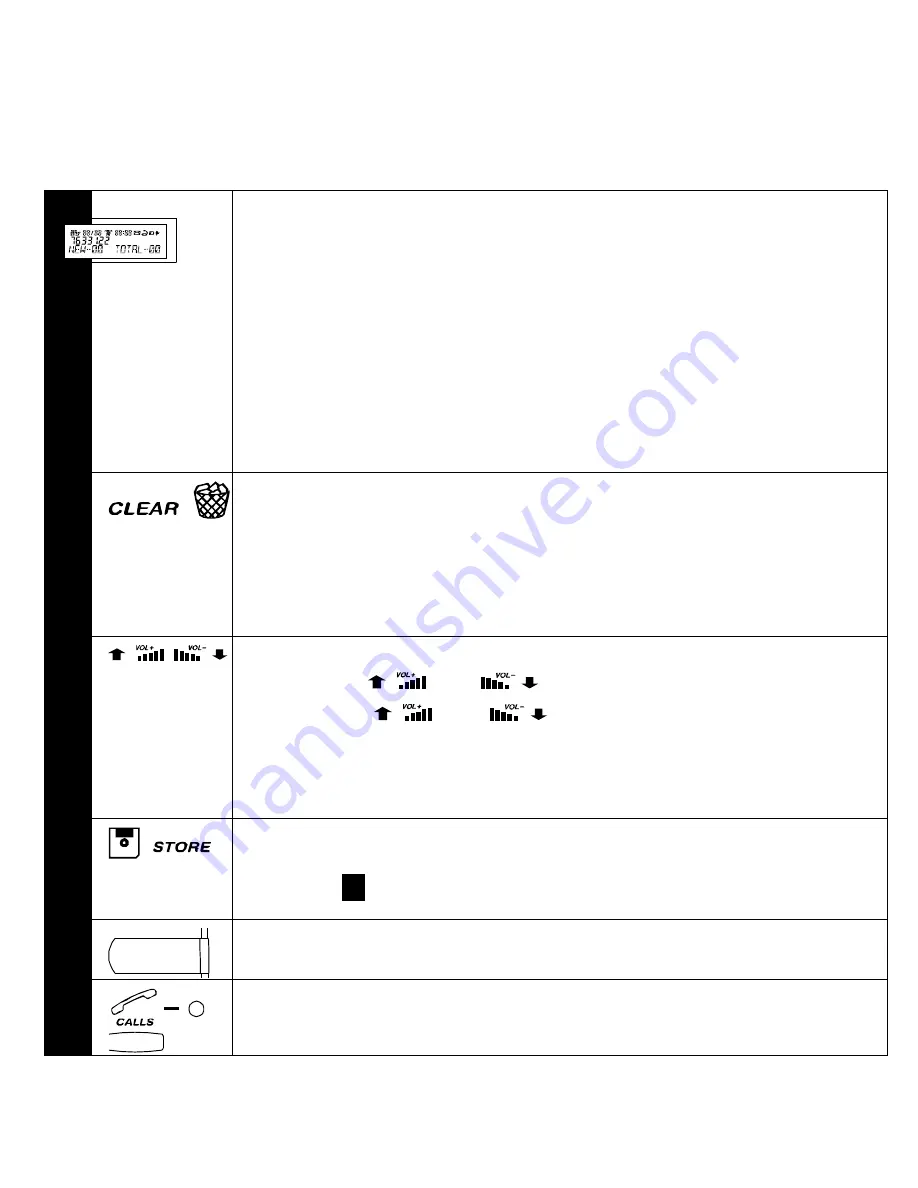
7
Telephone Features
Please refer to
Figure One
at the front of this user guide
1
The telephone is supplied with a protective cover over the
display. Carefully peel this off before using the telephone.
The large LCD panel normally shows the time of day and the
number of new calls that you have not yet viewed. With
incoming calls or when viewing the directory or viewing the calls
list it will show the date, the number and the name of the caller
(if programmed into the directory or the
max
imiser business
telephone system). There are several prompts that also tell you
what state the telephone is in at a particular moment in time (see
detailed instructions on page 16).
2
Use this button to delete a Directory memory.
Access the Directory memory to be deleted and press this
button TWICE in quick succession.
“ERASE” will appear on the display and the memory will be
deleted.
3
To adjust the volume of the Handset, Headset and Handsfree,
Press the
and
volume buttons.
Note: The
and
can also be used as Scroll Up or
Down buttons to review the Redial, Directory and the Caller
memory list. The Scroll buttons also serve as Edit buttons during
memory storage.
4
Use this button to program the 100 telephone numbers and
names in your Directory and the 10 Direct Access memory
buttons
11
.
5
The red call indicator light flashes when your telephone rings.
6
This light is to let you know that new calls have been received
which have not been reviewed.
Содержание PCS 10
Страница 1: ...12 SpliceCom PCS 10 Operating Instructions User Guide ...
Страница 3: ...Figure One ...
Страница 4: ......
Страница 31: ......












































