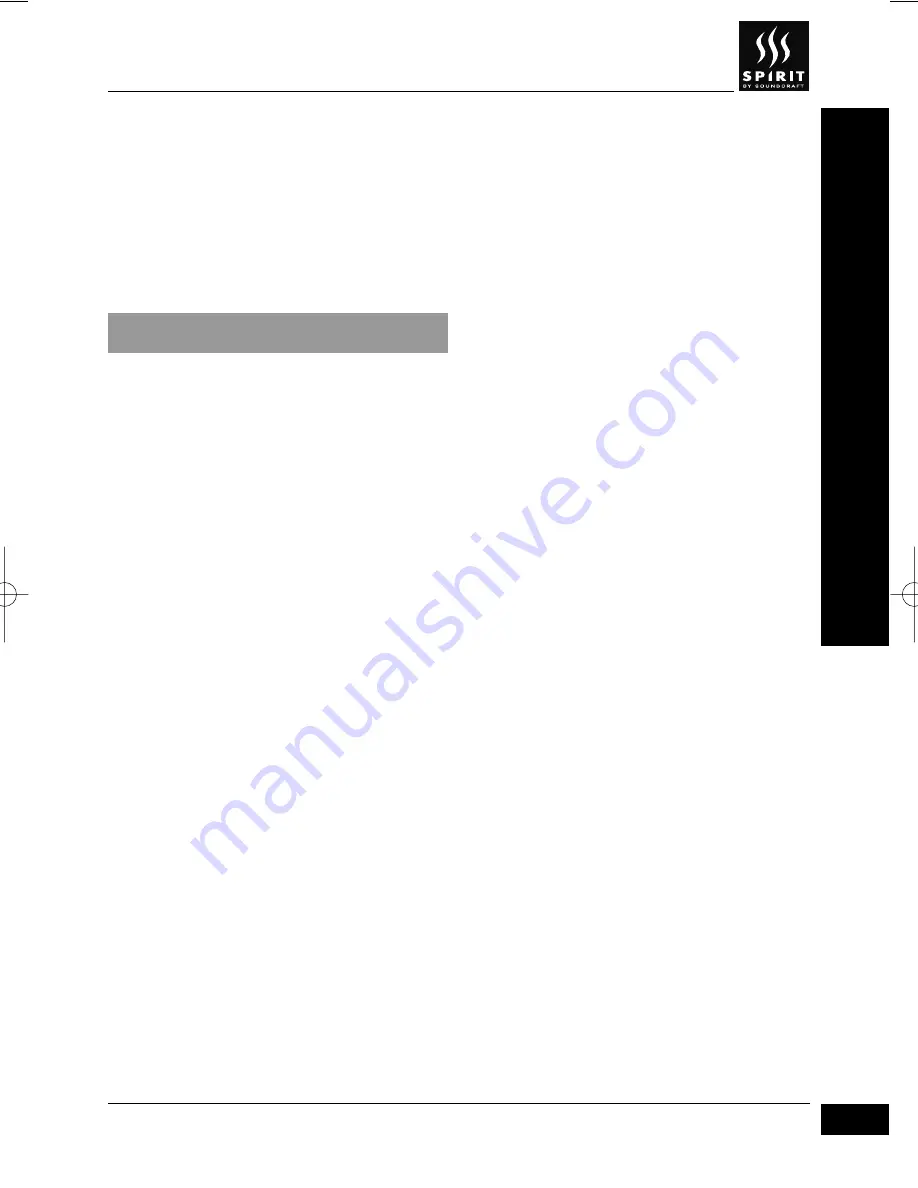
SECTION
4: Fr
om Concept T
o CD
15
Use automation to give your track the dynamics
that it needs. Try having some instruments that sit
back in the mix for much of the time, then sit up
higher volume, less effect at key moments.
But remember above all that its your track, and
youre the best judge of how it should sound. A
digital mixer such as the 328 gives you an amaz-
ing degree of production power, and its up to you
to decide how to use it.
L. Stereo Outputs
When you master your recording, you can record
to both digital and analogue media balanced
analogue outputs are available alongside unbal-
anced phonos. If youre using the digital outputs
to DAT, MD or an MO recorder, use the highest
resolution avaialble to you. If your media allows it,
make your recording at 20 or 24 bits rather than
16 both the SPDIF and AES/EBU outputs can be
set to run at any of these wordlengths.
328 FOCUS: MIXER MAPS
In a studio based around a computer and PCI
card, you can extend the integration between
sequencer and the 328 beyond audio. Cubase
Audio VST, Emagic Logic, and Cakewalk all allow
custom mixer maps (on-screen MIDI faders) to
control and be controlled by the 328s dynamic
automation. By integrating sequencing and mixing
to this degree, you have still more flexibility in
your writing and mixing techniques. Mixer maps
can be downloaded free of charge from the Spirit
web site.
328 FOCUS: LINKING CONSOLES
If youre working on a project that grows and
grows, you can cascade two 328s via a special digi-
tal link, to create what is in effect a single auto-
mated digital mixer with 32 moving faders and 84
inputs on mixdown.
Guide.qxd 02/03/1999 11:25 Page 15
Содержание Digital 328
Страница 1: ...The Spirit Guide to Digital Mixing ...






































