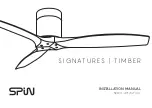|
© 2019
SPIN SIGNATURES Installation Manual |
11
12
REMOTE CONTROL
REMOTE CONTROL
REMOTE CONTROL
REMOTE CONTROL
LED Indicator
Off Button
Forward / Reverse Function
Speed Option
Natural Wind Mode
LED Light Dimmer Buttons
LED Light Dimmer Buttons
LED Light Dual Function Buttons
Decrease Brightness
Press Once:
On/Off LED Light
Press & Hold:
Tune the colour of the
LED light gradually
(Cooler Tone)
Press Once:
Switch Colour Tone of LED
Light (Day, Cool & Warm)
Press & Hold:
Tune the colour of the
LED light gradually
(Warmer Tone)
Increase Brightness
LED Light On/Off (
Press Once
)
LED Light Colour Tuning (
Press & Hold
)
LED Light Colour Switch (
Press Once
)
LED Light Colour Tuning (
Press & Hold
)
Timer Function (
2 or 6 hours
)
PAIRING OF REMOTE CONTROL
Firstly, ensure the power supply to the ceiling fan is switched off and the remote is not in use.
Switch on the power to the ceiling fan and complete the pairing process within
5 seconds.*
Press and hold the Off Button for
5 seconds or more
until you hear a short “beep” sound.
This signifies that the pairing is complete and the fan can now be used.
However, if you do not hear the “beep”, please switch off the power source to the ceiling fan (for at least
10 minutes
) and repeat
the above steps again.
*Do bear in mind you have to start the pairing within
5 seconds
of switching on the ceiling fan’s power source.