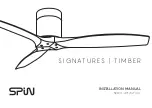|
© 2019
SPIN SIGNATURES Installation Manual |
3
4
SUPPLIED PARTS
SUPPLIED PARTS
A
A
B
C
D
E
F
I
G
J
H
K
B
C
D
E
F
I
J
K
G
H
Mounting Bracket (Hugger)
Set of Expansion Screws (x3) and a “J” Hook
Motor Hub
SPIN Air Foil
Set of Blade Screws (x6)
Optional
For Extension Rod Installation
LED light plate
Mounting Bracket (Downrod)
Tri-light LED Driver
Canopy
Tri-light LED Cover
Downrod
INSTALLATION STEPS
INSTALLATION STEPS
1A. MOUNTING BRACKET (HUGGER) INSTALLATION
Secure the Mounting Bracket to the concrete ceiling with
the 3 expansion screws and the “J” hook screw included.
!
NOTE: After securing the mounting bracket, please ensure
that it is able to bear a minimum tension of 30kg to
make sure it’s safe for operation.
1B. MOUNTING BRACKET (DOWNROD) INSTALLATION
Secure the “U” shape Mounting Bracket to the concrete ceiling
with the 3 expansion screws and the “J” hook screw included.
Concrete Ceiling
Expansion Screw x3
“J” Hook
Expansion Screw
Expansion Screws x 1
(Front & Back)
Expansion Screws x 2
(Front & Back)
Safety Cord
Concrete Ceiling
Mounting Bracket
Downrod
Expansion
Screw
with "J" Hook