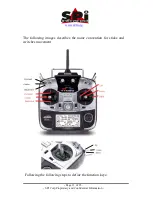Отзывы:
Нет отзывов
Похожие инструкции для Phantom 2 M2-D

Runner 250
Бренд: Walkera Страницы: 24

Runner 250
Бренд: XciteRC Страницы: 52

QUATROCOPTER ROCKET 270
Бренд: XciteRC Страницы: 40

Control BACKFLIP 3D
Бренд: REVELL Страницы: 28

1611412
Бренд: Reely Страницы: 68

Apollo
Бренд: IdeaFly Страницы: 15

Ominus FPV
Бренд: Hobbico Страницы: 8

VISTA FPV
Бренд: Hobbico Страницы: 12

GB/T26701-2011
Бренд: SYMA Страницы: 5

HYPERION FPV RACER
Бренд: VENGEANCE Страницы: 19