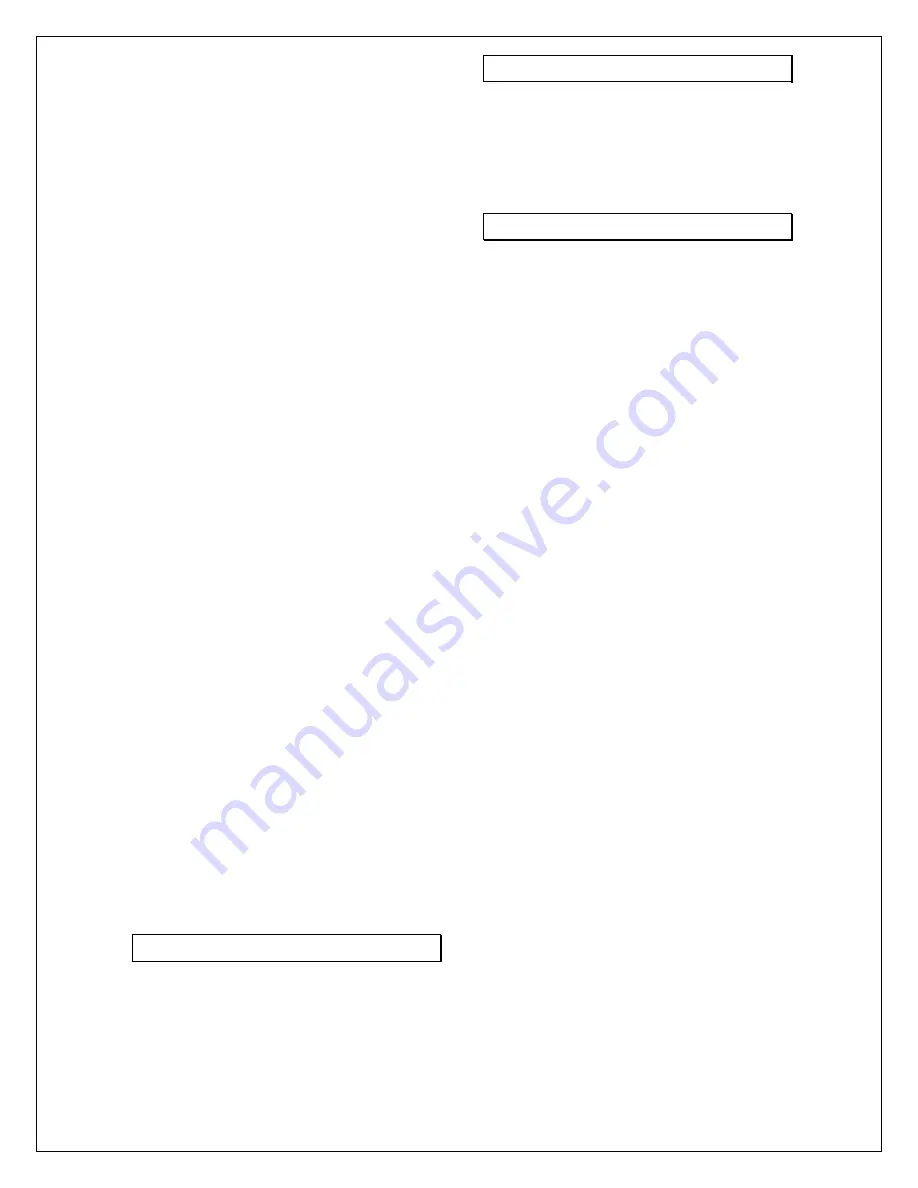
DF3/FF3 MANUAL
11
118018-001
Rev E
I)
Turn CB1 to the ON position. The
DF3/FF3 power supplies have internal circuit
protection (circuit breaker). It is good practice to
provide external circuit protection also.
Depending on input voltage requirement, the line
current requirements will vary. Typically, a
50Amp service is advised. If unsure of service
requirements, consult Spellman’s Engineering
Department.
CB1 can now remain in the ON position and
power can be turned ON and OFF via the control
power ON switch.
Depress the Control Power ON switch. The
lamps will illuminate. The X-ray OFF lamps
will also illuminate. The front panel meters will
illuminate and display zero for all output
functions. Interlock closed/open lamp will
illuminate displaying status of external interlock
connections.
J)
Presetting: Depress and hold the X-ray
off switch. The kV, mA, filament current limit
and maximum tube power limit can now be
preset. NOTE: No output will be generated
even though the meters are displaying in the
preset mode. It is suggested to set kV to a
minimum value, (10 kV-20kV). If kV is set too
low the kV MIN indicator will illuminate.
Simply raise the kV level if this occurs. Set mA
level to a minimum value (5mA). Filament
current and tube power limit should be set as
required by the X-ray tube manufacturer.
Release the X-ray OFF switch.
K)
X-ray ON: After presetting desired
levels, depress and release the X-ray ON switch.
The X-ray ON indicator will illuminate. The
remote X-ray lamp will also illuminate. kV and
mA will ramp to set levels as controlled by
internal ramp circuits. Once kV and mA levels
are reached, (2-20 seconds) adjust kV and mA
for desired output.
L)
To terminate the generation of X-rays,
depress the X-ray OFF switch.
M)
To turn off the power supply, depress
the Control Power ON Switch (out).
WARNING
After turn off, do not unplug the
output cable until the internal
capacitance is discharged
(approximately 1 minute).
WARNING
The voltmeter on the power supply
front panel does not read the output
voltage when the Control Power is
turned off, even if a charge still exists
on the load.
CAUTION
Always operate the unit with the
cover on. A fan maintains safe
operating temperature in the power
supply by drawing air over critical
components. The cover must be on
in order to direct the airflow over the
areas that need cooling. In
operation, the unit must be placed so
that the air intake and the fan exhaust
are clear of any obstruction that
might impede the flow of air.
3.2
STANDARD FEATURES:
A note on remote interface circuitry and
remote signal grounding:
Whenever possible, electrical isolation should be
provided when interfacing with any high voltage
power supply. For remote control signals such as
POWER ON/OFF, X-RAY ON/OFF,
EXTERNAL INTERLOCK, etc., isolated power
and grounding from the power supply should be
used. The DF/FF series provides isolated relay
coils for the above signals. (See suggested
interface).
Other digital status signals provided on the DF3
series should be interfaced using opto-isolators.
If possible, analog signals should be isolated via
analog isolation amplifiers. All interface cables
should be properly shielded. All power supply
signals should be referenced to the power supply
chassis ground.
Spellman application engineers are available to
assist in interface circuitry design
Содержание DF3 Series
Страница 13: ...DF3 FF3 MANUAL 6 118018 001 Rev E Figure 2 1 DF3 FF3 DIMENSIONS ...
Страница 15: ...DF3 FF3 MANUAL 8 118018 001 Rev E FIG 3 1A DF3 FF3 FRONT PANEL LAYOUT ...
Страница 16: ...DF3 FF3 MANUAL 9 118018 001 Rev E FIG 3 1B DF3 TYPICAL OPERATING SETUP FIG 3 1C FF3 TYPICAL OPERATING SETUP ...
















































