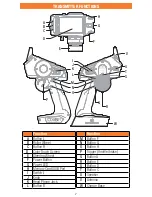11
MODEl SETup
The Model Setup will open at first start up to aid in creating a new model.
Alternately, Model Setup can be accessed at any time by going to the setup
page in the RaceWare app.
To use Model Setup, simply select the options you wish to use on your model.
Depending on options selected, the available options will change. Once a
selection is made press NEXT to move to the following page or PREVIOUS to go
back a page.
• uSER NAME
Tap in the name field to access the keypad. Enter a user name using up to
20 characters. After initial setup, the name can be changed in the App Set-
tings screen.
• MODEl NAME
Tap in the name field to access the keypad. Enter a model name using up to
20 characters.
• RECEIVER TYpE
Select from a list of compatible Spektrum DSMR
®
Receivers.
• AVC
®
TECHNOlOGY
Activates or deactivates AVC technology in this model. This menu is only
available if an AVC receiver was selected in RECEIVER TYPE.
• pOWER SYSTEM
Select either electric or gas/nitro engines.
• REVERSE
Select either REVERSE CAPABLE or NO REVERSE. This menu is only available
if an electric power system is chosen.