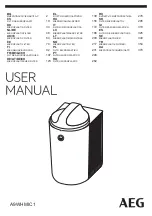SpectraPure
®
12
SpectraPure
®
Inc.
480.894.5437 Call us toll-free 1.800.685.2783
2167 East Fifth St, Tempe, Arizona 85281
CHECK BEFORE LEAVING SYSTEM UNATTENDED:
-
Ensure that all fittings are tight and leak-free before leaving the system unattended.
-
The concentrate line (yellow) includes a smaller capillary tube (flow restrictor) that is located “inside” of
the tubing. Do not remove or discard this restrictor; the system will not produce permeate water without
the flow restrictor.
-
The following conditions must be met before water can be produced: The water source must be turned
“ON” and the water level in the reservoir tank must be below the low level float.
SETUP PROCEDURES (continued)
ERRATIC OPERATION
Erratic operation can almost always be determined to be caused by the electric floats or the wires connecting them
to the control module.
Here is a test to determine if the problem lies with the floats or the control module. Disconnect the 3 pin cable to the
floats at the control module. Looking back at the control module, there should be 3 socket holes in the connector. Get
two small paper clips and bend them so you can insert one into the red (#1) and white (#2) socket holes and the other
into the black (#3) hole and again into the white (#2) hole.
Electrically, this should look like two dry floats and the system should start up. Remove the white/black jumper and the
system should continue to run (this represents the bottom float getting wet). Remove the red/white jumper and the
system should start its final flush (this represents the top float getting wet) and then shut off. Reverse the sequence by
inserting the red/white jumper. Nothing should happen because this just looks like the top float going dry. Insert the
white/black jumper and the system should start up again (as the bottom float goes dry). If you can reliably repeat this
sequence multiple times, then the problem is with the floats or the wires. Look for loose connections and floats that
have rotated in the reservoir, no longer pointing straight out when dry and bending up when wet.
Water Level
Float in “Dry” Position
Tank Wall
Water Level
Float in “Wet” Position
PROPER ORIENTATION OF LIQUID LEVEL FLOATS
As seen from outside of tank,
the arrow should point straight down.
This assures that the float is oriented
correctly inside the tank.