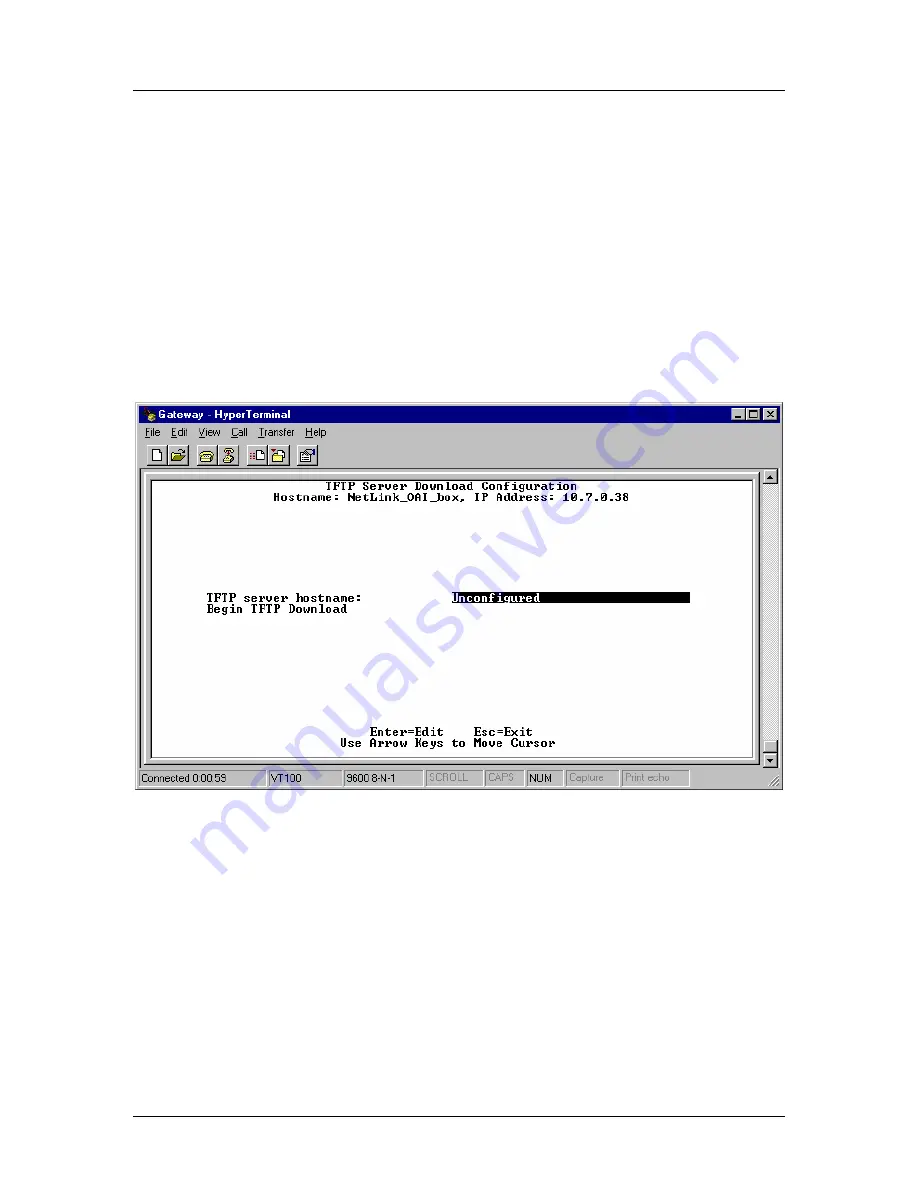
SpectraLink Corporation
Installation and Administration
NetLink OAI Gateway
9.2
TFTP Software Updates for MOG600 Systems
The OAI Gateway uses proprietary software programs written and maintained by
SpectraLink Corporation. The software versions that are running on the system
components can be displayed via the NetLink Telephony Gateway’s
System Status
screen. SpectraLink or its authorized dealer will provide information about software
updates and how to obtain the software (for example, downloading from a Web site).
Obtain and load a TFTP server on a LAN connected system. Consult your server
vendor’s documentation for information about TFTP.
Once the update is obtained from SpectraLink, load it in a location that is accessible
by the TFTP program.
To configure the host and start the download, select the
TFTP Server Download
Configuration
option from the
NetLink OAI System
menu.
Enter the TFTP server hostname then use the arrow keys to move the cursor to the
Begin TFTP Download
option and press Enter to begin the download.
The MOG600.bin code will be downloaded into the OAI Gateway.
PN: 72-0078-07-B.doc
Page 34


































