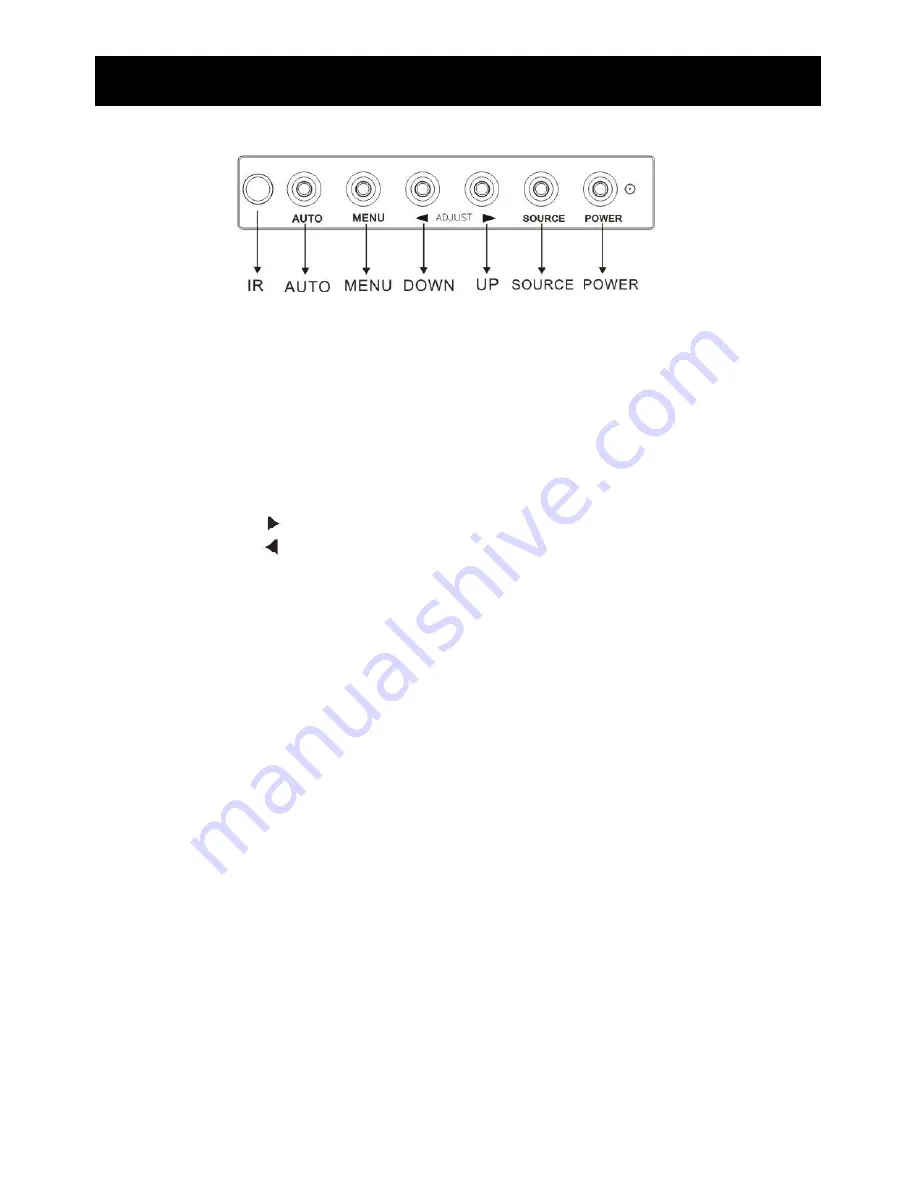
9
AUTO:
Auto-optimize displaying picture under PC mode.
Enter:
This
“ Auto” Button can be either “Enter” function in OSD Menu)
MENU:
OSD menu ON / OFF control.(EXIT Item)
ADJUST:
Increase or decrease the value on OSD menu.
Up:
Increase value or turn ON / OFF function.
Down:
Decrease value or turn ON / OFF function
SOURCE:
Select input signal from AV1, AV2, S-Video or VGA (PC).
POWER:
Monitor power ON / OFF. At OFF mode, monitor will be at standby status.
Green Light:
ON Mode
Light OFF:
OFF Mode
Setup your Monitor
















