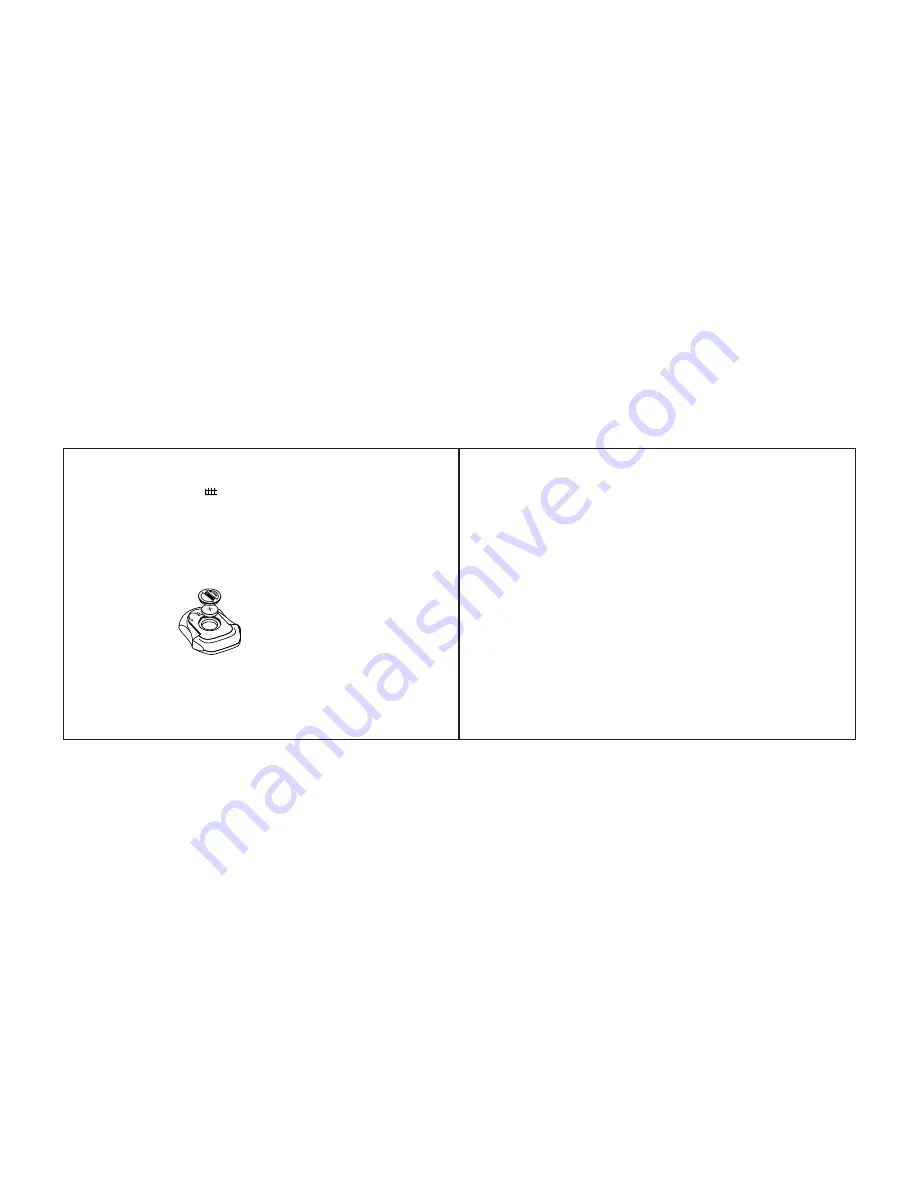
SPEEDZONE P•BRAIN
SPORTLOG SOFTWARE
Your SpeedZone P•Brain has the ability to
store data recorded during your ride. This
block of stored data is called a “Tour”. Tours
can be a single ride or comprise a series of
rides called “Trips”. The SpeedZone P•Brain
can store up to 33 hours and 24 minutes of
data. Tours can be downloaded to your PC
and analyzed with the SportLog software
provided with your P•Brain. (Note: If you did
not purchase your SpeedZone P•Brain with
the download module, you may upgrade by
visiting your local Specialized dealer and
purchasing the download kit, Part # 480-
3200). SportLog is compatible with Windows
95
®
, Windows 98
®
and Windows NT
®
.
Installation
To install the SportLog software, simply insert
the floppy disk into the disk drive on your
computer, double-click on the file named
“Setup”. The installer creates a folder named
“SportLog” in your "Program Files" folder on
your hard drive and will put all necessary
files in this folder. In addition to the SportLog
application, one sample tour called
“Example.slg” will be installed. In the event
your floppy disk becomes damaged or lost,
or for a free upgrade to the most current
version, you can download a new copy of
SportLog from the Specialized Website:
www.specialized.com
Reviewing your tours
In order to see your tours you must launch
the SportLog application by double clicking
on its icon. Once the application has started
you may choose to view a tour you have
stored in the past or download a tour from
the P•Brain.
Downloading from your P•Brain
In order to download data from your
SpeedZone P•Brain, you will need to con-
nect the download module to your comput-
er’s serial port (COMM 1 or COMM2).
15
“Hiking Mode”) by pressing the top button.
When Data Collection Mode is active the
Data Collection Mode indicator will
appear on the LCD screen.
MAINTENANCE AND CARE OF
YOUR SPEEDZONE P•BRAIN
I
nstalling the Battery
In an effort to preserve battery life, your
computer and chest strap ship from the fac-
tory without the battery installed. To install
the batteries turn the
computer or chest
strap upside down
and use a coin to
unthread the battery
cap. Install the battery
(type CR2032, avail-
able from your
Specialized dealer) with the positive pole (+)
facing upward. Carefully thread the battery
cap back onto the case with a coin. (See
Figure 3). If you are replacing the battery,
make a note of your odometer reading and
wheel circumference settings before remov-
ing the battery so that you can re-enter them
when you restart the computer.
Note:
A feature of this computer is that
information will be saved during battery
replacement if the battery is changed within
10 seconds. The current battery must not be
completely out of power in order for the
information to be maintained. (The display
may be dim, but not completely blank)
If the LCD display is blank or shows
incomplete digits, turn the computer over
and press the “AC” button on the bottom of
the case with the tip of a pen or a paper
clip. This will clear all the data and re-start
the computer. Reinstall the computer by
pushing it forward into the mount until it
snaps into place.
14
Fig. 3












