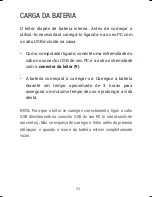29
EN
SETTINGS
From the Main Menu press the
(8)
and
(5)
keys to
select the
“Settings”
option. Then press the
(3)
key to
confirm the selection.
Display: Set Date/Time with VOL key.
Backlight: Adjusting the backlight time.
Language: Selecting the desired language.
Shutdown: Time selection for saving mode and auto power
off.
Contrast: Adjusting the display contrast.
Memory info: Memory usage information.
System info: Device firmware version.
Reset: Return to factory settings.