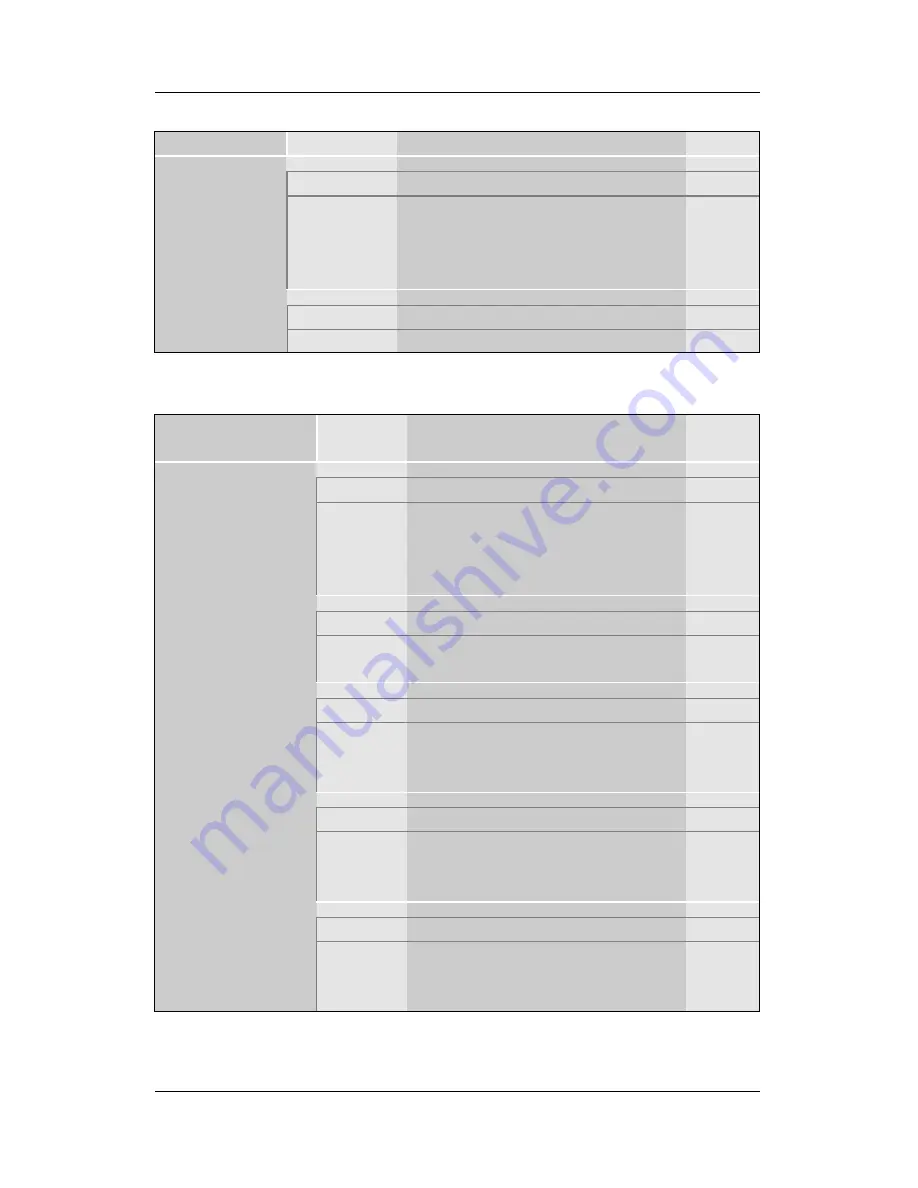
BIOS Setup Utility
SY-D6IBA
50
3-5.3 PM Events
PM Events
Setting
Description
Note
Disabled
Default
VGA Active
Monitor
Enabled
Enables the power
management timers when a [no
activity] event is detected on the
monitor.
Disabled
Default
IRQ 8 Break
Suspend
Enabled
Alarm function is active.
3-5.4 Reload Global Timer Events
Power Down &
Resume Events
Setting
Description
Note
Disabled
IRQ [3-7,9-15],
NMI
Enabled The system monitors these
elements for activity. The
system will resume if an [IRQ
activity] is detected.
Default
Disabled
Default
IDE0, IDE1
Ø
Primary
Ø
Secondary
Enabled Enables the PM timers when
[No Activity Event] is detected.
Disabled
Default
Floppy Disk
Enabled Enables the PM timers when
[No Activity Event] is detected
on the floppy disk drive.
Disabled
Serial Port
Enabled Enables the PM timers when
[No Activity Event] is detected
on the serial port.
Default
Disabled
Default
Parallel Port
Enabled Enables the PM timers when
[No Activity Event] is detected
on the parallel port.
Содержание SY-D6IBA
Страница 75: ...72 ...
















































