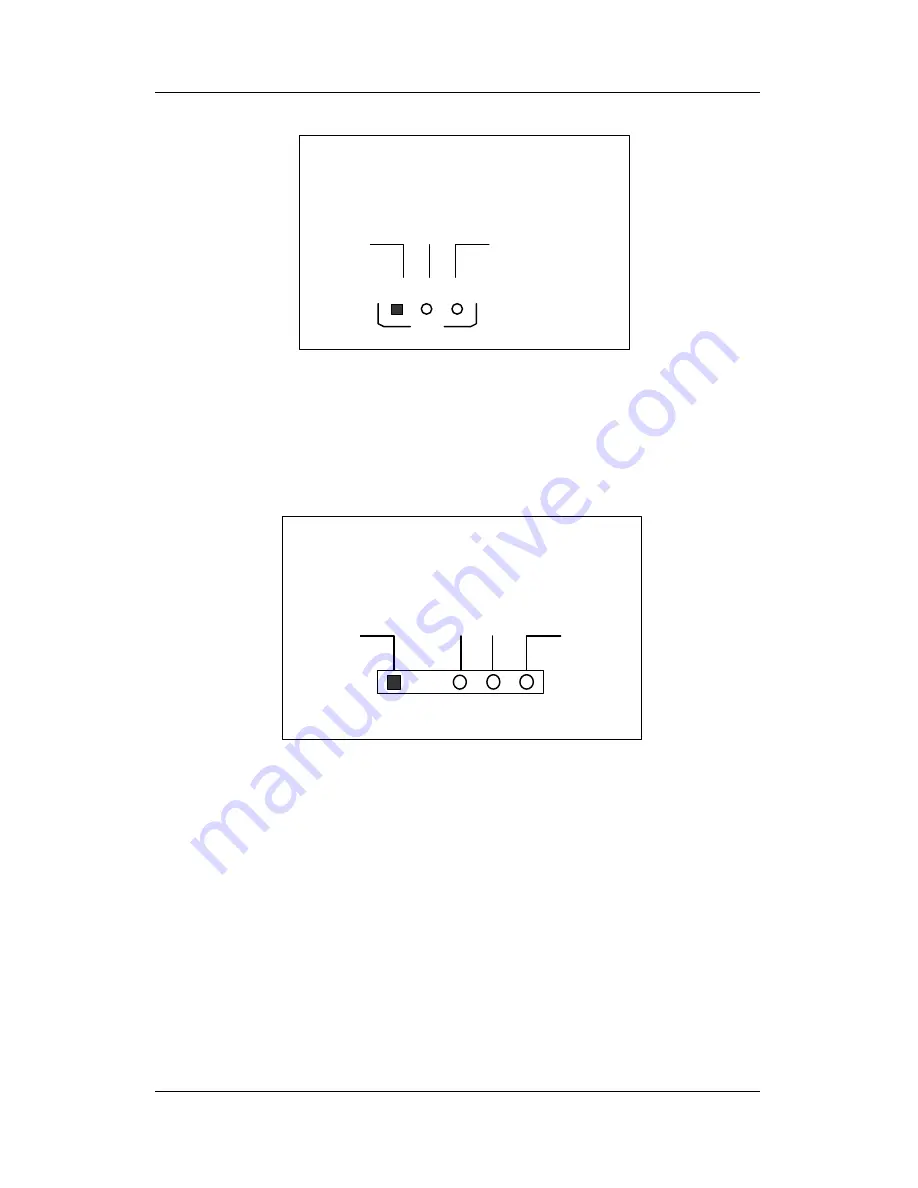
Hardware Setup
SY-D6IBA
18
Please install according to the following pin assignment:
2. Infrared (IR1)
Plug the 5-pin infrared device cable to the IR1 header. This will
enable the infrared transfer function. This Motherboard meets both
the ASKIR and HPSIR specifications.
Please install according to the following pin assignment:
Step 9. Cooling Fan Installation
1. CPU Cooling Fans (FAN 1, FAN 2)
After you have seated the Single or Dual CPU properly on the
Motherboard, attach the 3-pin fan cable from each CPU to the
corresponding CPUFAN connector FAN 1 or FAN 2 on the
Motherboard.
The CPU fans will stop when the system enters into Suspend Mode.
(Suspend mode can be enabled from the BIOS Setup Utility,
[POWER MANAGEMENT] menu.)
1
2
3
4
5
VCC
IRRX GND
IRTX
Infrared (IR) Connector
IR1 Pin Assignment
Wake-On-LAN
JP44 Pin Assignment
GND
1 2 3
5VSB
MP - Wake-up
Содержание SY-D6IBA
Страница 75: ...72 ...
















































