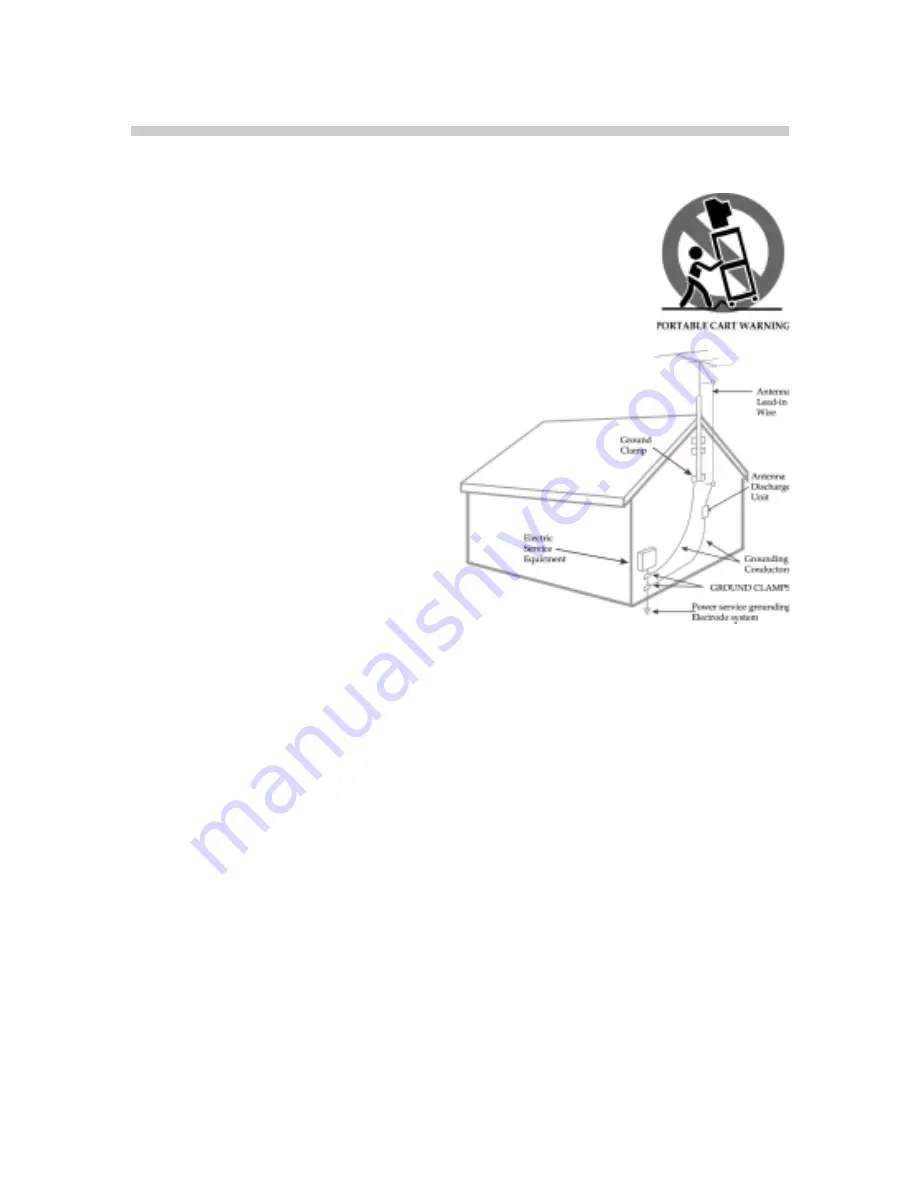
2
11. Only use attachments/accessories specified by the manufacturer.
12.
Use only with the cart, stand, tripod, bracket, or table specified by the
manufacturer, or sold with the apparatus. When a cart is used, use caution when
moving the cart/apparatus combination to avoid injury from top-over.
13.
Unplug this apparatus during lightning storms or when unused for long periods
of time.
14. Outdoor Antenna Grounding.
If an outside
antenna or cable system is connected to the
product, be sure the antenna or cable system is
grounded so as to provide some protection against
voltage surges and built-up static charges. Article
810 of the National Electrical Code, ANSI/NFPA
70, provides information with regard to proper
grounding of the mast and supporting structure,
grounding of the lead-in wire to an antenna dis-
charge unit, size of grounding conductors, loca-
tion of antenna-discharge unit, connection to
grounding electrodes, and requirements for the
grounding electrode.
15.Power Lines.
An outside antenna system should not be located in the vicinity of overhead power lines or
other electric light or power circuits, or where it can fall into such power lines or circuits. When installing an
outside antenna system, extreme care should be taken to keep from touching such power lines or circuits as
contact with them might be fatal.
16. Overloading.
Do not overload wall outlets, extension cords, or integral convenience receptacles as this can
result in a risk of fire or electric shock.
17. Servicing.
Do not attempt to service this product yourself as opening or removing covers may expose you
to dangerous voltage or other hazards. Refer all servicing to qualified service personnel.
18. Damage Requiring Service.
Unplug this product from the wall outlet and refer servicing to qualified
service personnel under the following conditions:
h
When the power-supply cord or plug is damaged,
h
If liquid has been spilled, or objects have fallen into the product,
h
If the product has been exposed to rain or water,
h
If the product does not operate normally ,
h
If the product has been dropped or damaged in any way, and
h
When the product exhibits a distinct change in performance–this indicates a need for service.
19. Wall or Ceiling Mounting.
The product should be mounted to a wall or ceiling only as recommended by
the manufacturer.
10. Power–Cord Protection.
Protect the power cord from being walked on or pinched particularly at plugs,
convenience receptacles, and the point where they exit from the apparatus.
Содержание Dymond DYLT037A
Страница 8: ...8 Supplied Accessories The following items come along with your LCD TV...
Страница 10: ...10 Connecting to TV Antenna How to Connect Connecting the Additional Speaker...
Страница 17: ...17 Digital memory card capacity information...
Страница 26: ...26 Read this section to learn how to maintain and troubleshoot your LCD TV Basic Trouble shooting...
Страница 27: ...27...
Страница 29: ...29 The 37 LCD TV General Specifications...



































