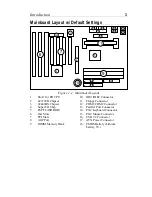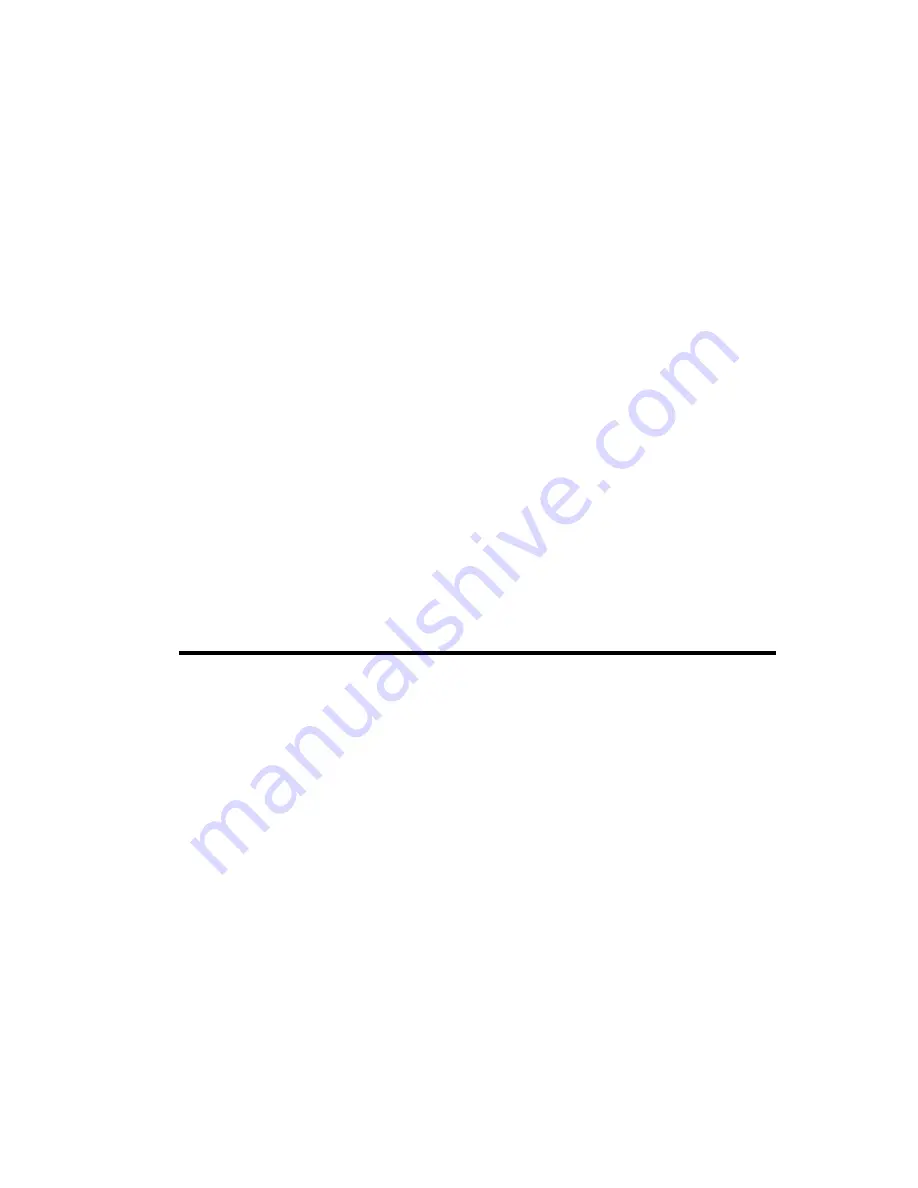Отзывы:
Нет отзывов
Похожие инструкции для 6BE+

EVB
Бренд: Hailo Страницы: 22

IMBA-C2460
Бренд: IEI Technology Страницы: 155

IMBA-9454ISA
Бренд: IEI Technology Страницы: 281

PCIE-G41A2
Бренд: IEI Technology Страницы: 151

IMBA-H810
Бренд: IEI Technology Страницы: 169

KINO-SE-i2
Бренд: IEI Technology Страницы: 125

KINO-AH611
Бренд: IEI Technology Страницы: 165

8T49N24 Series
Бренд: IDT Страницы: 9

IMBA-G412ISA
Бренд: IEI Technology Страницы: 12

TPS92518EVM
Бренд: Texas Instruments Страницы: 30

DC1989A-C
Бренд: Linear Technology Страницы: 16

ADRF5515A-EVALZ
Бренд: Analog Devices Страницы: 9

B450M MORTAR TITANIUM
Бренд: MSI Страницы: 144

G03-NF9D-F
Бренд: JETWAY Страницы: 39

STEVAL-ISB042V1
Бренд: ST Страницы: 26

Fatal1ty B150 Gaming K4
Бренд: ASROCK Страницы: 154
MT9M031I12STCH-GEVB
Бренд: ON Semiconductor Страницы: 5

PMB-472LF
Бренд: Vox Страницы: 93