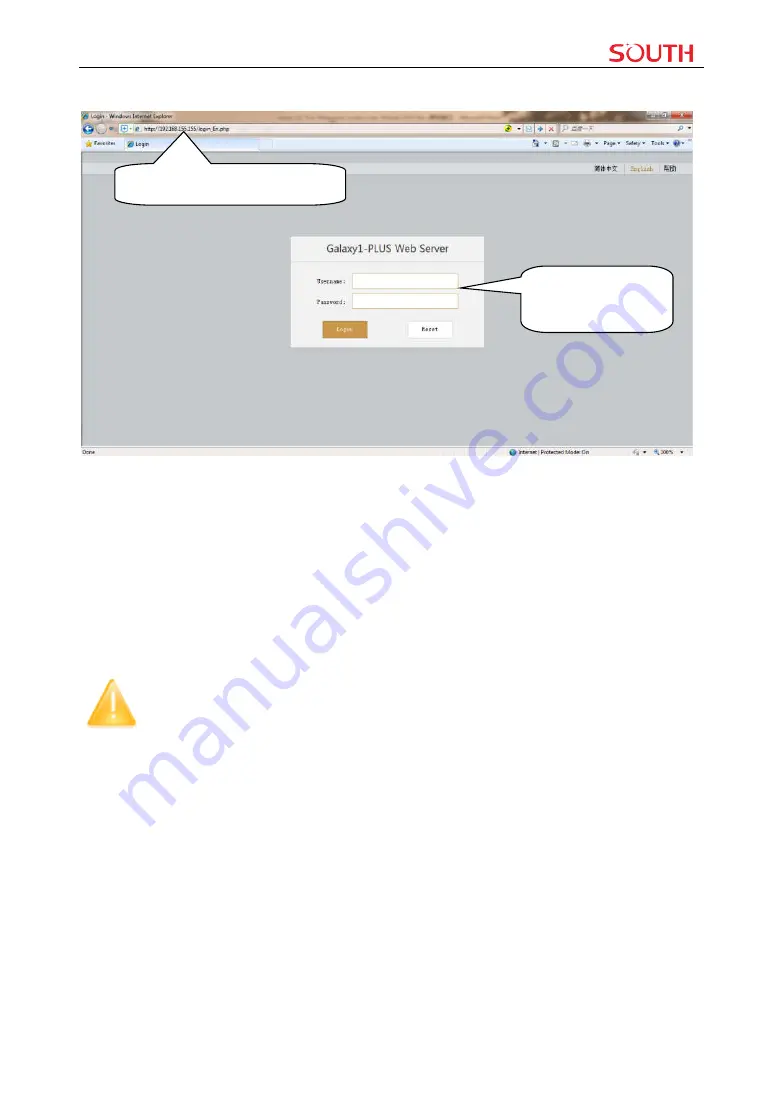
Galaxy G2
- 20 -
Remote Login
If users would like to remote login the web UI of Galaxy G2, then Galaxy G2 has to connect to
the internet and forward its 80 port to the public network. For example, if the IP address
222.196.35.76 is the public network IP which Galaxy G2 has connected, and the 80 port of
Galaxy G2 has been bounded with 8000 in public network, then users can input the public
network IP address into IE explorer along with the forwarding port for login. (http://
222.196.35.76:8000)
NOTE: The IE explorer is recommended to use for the Web UI login.
IP Address: 192.168.155.155
Username: admin
Password: admin
Содержание Galaxy G2
Страница 17: ...Galaxy G2 17 Choose the folder which contains the drivers...
Страница 64: ...Galaxy G2 64...
















































