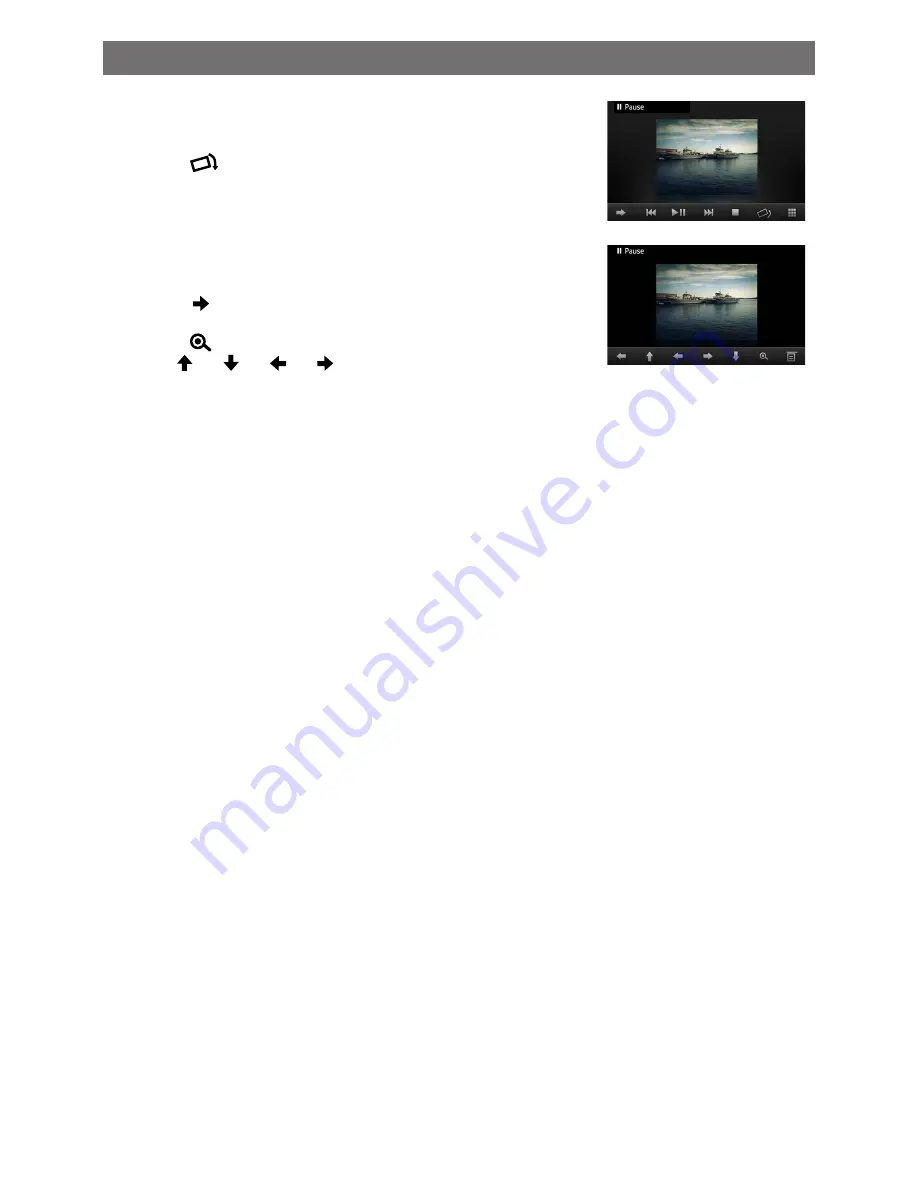
EN - 13
Rotate Pictures
1. When you view pictures,touch bottom half of the screen to
display menu on the screen, if necessary.
2. Touch [
] repeatedly to rotate the picture.
Zoom
You can zoom in pictures for a close view.
1. When you view pictures, touch bottom half of the screen to
display menu on the screen, if necessary.
2. Touch [ ] on the bottom left of the screen to display the 2nd
menu, if necessary.
3. Touch [
] repeatedly to zoom in the picture.
4. Use [ ], [ ], [ ], [ ] keys to pan through the enlarged
picture.
PLAY
Содержание CE69M7
Страница 1: ...Radio Navigation system USER MANUAL...



























