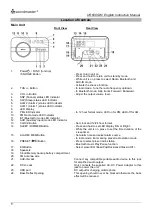UR600SW / English Instruction Manual
2
Remote Control
1.
Infrared Transmitter
2.
STANDBY button
-
Turn the unit on and off.
3.
SNOOZE button
-
Activate the snooze function.
4.
AUX Button
-
Press to select AUX-IN mode.
5.
Button
- Bluetooth music Play/Pause function.
6.
/ Button
- In Bluetooth mode: Skip tracks Backward / Forward.
7.
/ - Button
- Adjust the output volume level.
8.
MUTE Button
-
Mute the volume.
9.
ST. / MONO Button
- Select FM radio stereo/mono receiving mode.
10. EQ Button
- Select preset EQ (Bass / Pop / Rock / Jazz / Classic / Off ).
11.
SLEEP Button
-
Select the time duration of the sleep timer.
12.
BT. Button
-
Press to select Bluetooth mode.
13.
RADIO Button
-
Press to select FM Radio mode.
14.
CH + / - Button
-
In radio mode: Select preset station channel.
15.
TUN + / - Button
-
In radio mode: Tune the radio frequency up/down.
16. CLOCK Button
- Set clock and 12/24 hour format.
17. ALARM / MEM Button
- Set alarm time and select alarm source.
- In radio mode: Enter saving preset radio station mode.
18.
DIMMER Button
-
Turn LED display bright/dim.
19.
Battery Compartment
Installation
Clock setting / Memory battery back-up
A backup battery compartment located at rear of the unit.
(1)
Loose the battery compartment screw.
(2)
Open the clock / Memory battery compartment lid.
(3)
For the first time use: just remove the insulation tag.
For battery replacement: install a DC 3V CR2032 type Lithium battery (with the polarity plus side facing up).
(4)
Close the battery compartment lid.
(5)
Screw tight the compartment lid.
Remote Control
The remote control operates on one CR2025 Lithium battery (included).
To activate the remote control, remove the insulation tag attached in the battery compartment.
Connecting the unit to the AC adaptor power
Plug the AC Adaptor’s DC plug into the DC Jack on the back of unit.
Plug the adaptor into a standard AC mains outlet.