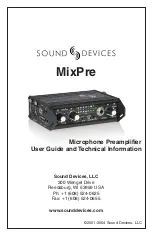MixPre Compact Mixer
4
F
RONT
P
ANEL
2
L C R
L C R
TAPE RTN
SLATE
1kHz
METER
L
R
-30 -15
0
+4 +8 +12 +16
INT EXT
PHONES
POWER
MIC
MIC INPUTS
1
2
12V
48V
80
160
LIMITER
L
R
L
R
TAPE OUT
PHANTOM
LINK
ON
THRESHOLD
TAPE RTN
LEVEL
1(L)
2(R)
LINE OUTPUTS
5-18 VDC
+
-
TAPE RTN
2
3
4
5
1
6
1
3
2
7
8
9
10
13
12
11
1. Gain Controls
Adjusts the input gain via sealed, conductive plastic rotary potentiom-
eters.
2. Input Peak/Limiter LED
Two-color LED illuminates red at 3 dB below clipping; illuminates amber
to indicate limiter activity.
3. Pan Switches (Input Assignment)
Three-position switch pans inputs to Left, Center (both left and right) or
Right outputs.
4. Slate Microphone
Condenser microphone with AGC controlled by momentary Slate Micro-
phone Switch. Slate Microphone output appears at all outputs.
5. Tone Oscillator/Slate Microphone Switch
Toggle switch activates a 1 kHz tone oscillator when switched to the
left position and activates the slate microphone when in the right (mo-
mentary) position. Microphone inputs are muted when tone or slate are
activated.
6. Output Level Meter
Indicates peak output level in dBu appearing at the left and right out-
puts.
7. Meter Brightness Control
Three-position switch adjusts the intensity of illumination of the output
meter; low illumination, normal illumination, or super-bright illumina-
tion.
8. Tape Return Switch
Toggle switch allows external audio to be monitored in the headphones.
The center position is MixPre program audio. The left and right positions
monitor tape return audio; the left position is locking, and the right posi-
tion is momentary.
Содержание MixPre
Страница 16: ...MixPre User Guide ...