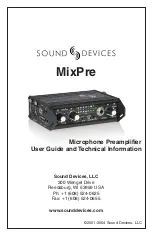MixPre Compact Mixer
10
the Tape Return input, a second audio source can be monitored in the head-
phones. This is useful to verify that signal is reaching cameras and tape ma-
chines. The three-position Tape Return switch on the front panel selects the
audio source being monitored. The left and right positions monitor the tape
return audio. Left is locking, and right is momentary. The center position
monitors the Left and Right outputs of the MixPre. As the MixPre can drive
headphones to very high levels, care should be exercised when monitoring.
Limiters
The MixPre has two built-in peak responding limiters, one for each input
channel. The three-position LIMITER switch on the input panel activates
both channels limiters. Each limiter in the MixPre is a two-stage circuit; the
first stage keeps the input gain stage from clipping; the second stage limits
the variable gain stage to the level set by the Limiter Threshold control.
This unique two stage topology limits the gain stage directly after the mic
input transformer, to make the front end virtually “unclippable”, but does
not change the input impedance as other “at the mic” limiters do. The cir-
cuit enables the MixPre to limit, when necessary, in excess of 50 dB, making
it very difficult to clip the unit no matter the gain setting.
The three-position Limiter switch can be set to operate in either dual mono
or stereo linked operation. Dual mono operation (ON switch position) al-
lows each input to limit independently, responding only to its input signal.
Stereo linked operation (LINK switch position) connects both limiters,
ensuring that the limiters control both channels identically. This linking is
important for stereo operation to maintain a proper stereo image. When
the limiters activate, the Peak/Limiter LED on the front panel illuminates
amber in proportion to the amount of limiting for each channel.
Tone Oscillator and Slate Microphone
The switch labeled 1 kHz/SLATE controls two functions. The 1 kHz posi-
tion (left - locking) activates a 0 dBu level 1 kHz sine wave calibration
tone - sent to both outputs. Inputs are muted when the tone oscillator is
activated. The tone oscillator is useful during setup to verify connections
and to set nominal levels to recording and transmission equipment. The
SLATE position (right - momentary) of the switch activates the built-in slate
microphone (located behind the front panel). The Slate Mic circuit contains
an AGC (automatic gain control) to keep the slate level relatively constant
regardless of the acoustic level. Slate microphones are convenient to docu-
ment “takes” right at the mixer location when microphones are “on talent”
or away from the production mixer. Slate microphone audio is present at all
outputs, and inputs are muted while the slate mic is active.
Содержание MixPre
Страница 16: ...MixPre User Guide ...