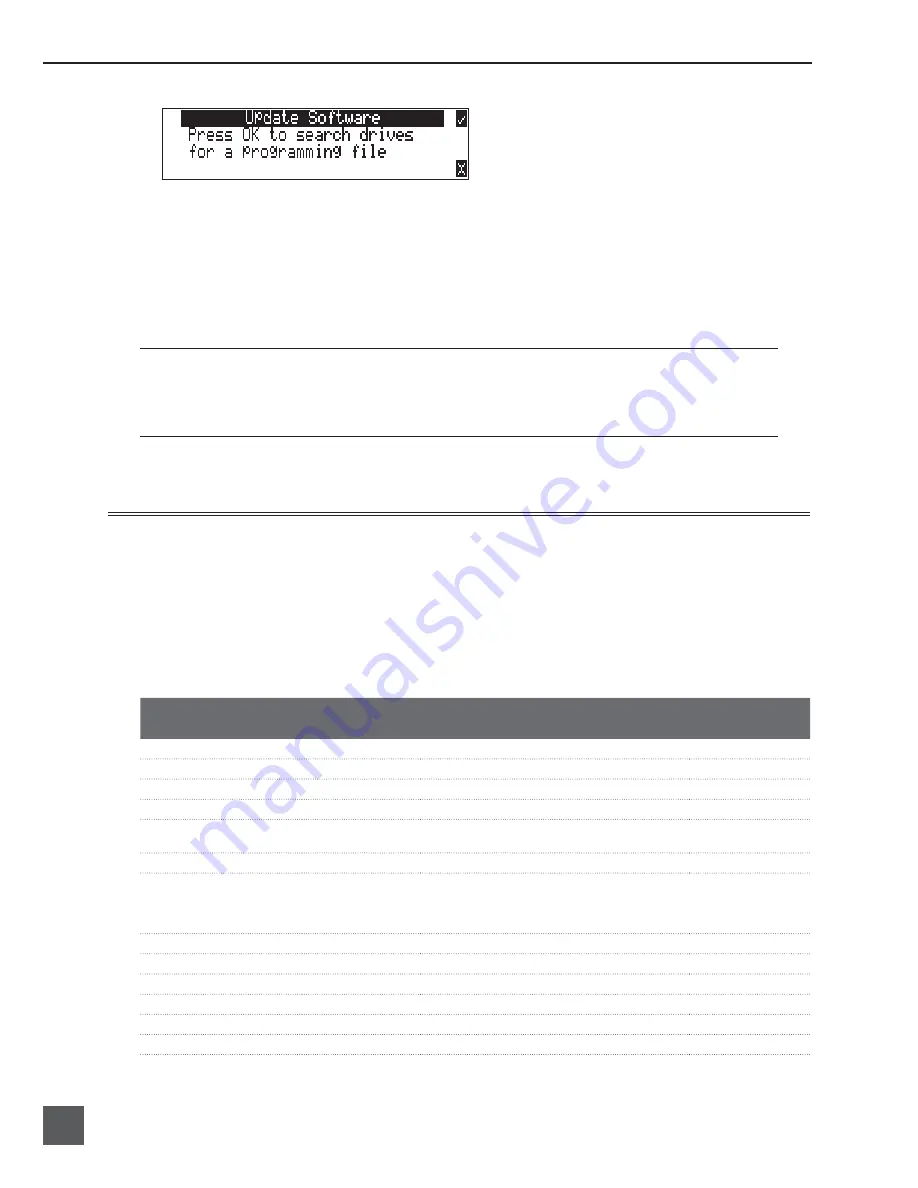
744T User Guide and Technical Information
54
v. 2.09
Features and specifications are subject to change. Visit www.sounddevices.com for the latest documentation.
4.
When the upgrade and verify process is complete, power cycle the 744T. On power-up the LCD will
turn solid black and the green LED next to the FireWire port will blink 20 times. When the update se-
quence is complete, the 744T will reboot once again.
5.
Verify the fi rmware version using the
INFO:SOFTWARE
menu.
6.
Reset the time-of-day clock, time code generator, and verify any recording parameters.
7. It is best practice to download the latest user guide from the Sound Devices web site, since the changes
to functionality are documented.
Firmware upgrades usually preserve all user menu settings. However, save a snapshot of the settings to
a setup fi le on the hard drive or CF. Once a fi rmware upgrade is complete, restore settings from this fi le,
if necessary. Some fi rmware updates may make changes to user setups; verify all user setups after an
upgrade.
Setup Menu Presets
Presets are useful shortcuts to speed setting the numerous parameters available in the setup menu.
The 744T has four built-in presets and unlimited user presets.
Built-In Presets
The 744T is shipped from the factory with the factory preset applied. Its settings are listed below.
Three additional presets, fi lm, reporter, and music presets allow for quick setup of typical param-
eters for the defi ned application. Presets are applied by entering the setup menu and selecting the
preset. All previous settings are lost when a preset is applied.
744T Presets
Factory Pre-
set
Film
Preset
Reporter
Preset
Music
Preset
Rec: FireWire Connection
Computer Connect
Computer Connect
Computer Connect
Computer Connect
Rec: Sampling rate
48 kHz
48 kHz
44.1 kHz
44.1 kHz
Rec: Bit Depth
24 bits
24 bits
16 bits
16 bits
Rec: File Type
.wav poly
.wav mono
.wav mono
.wav poly
Rec: Media Select
EXHDD and INHDD
and CF
EXHDD only
INHDD only
EXHDD only
Rec: Scene Name/Number
None
None
None
None
Rec: Track Names
Track A: Track A
Track B: Track B
Track C: Track C
Track D: Track D
Track A: Track A
Track B: Track B
Track C: Track C
Track D: Track D
Track A: Track A
Track B: Track B
Track C: Track C
Track D: Track D
Track A: Track A
Track B: Track B
Track C: Track C
Track D: Track D
Rec: Take Name/Number
T 01
T 01
T 01
T 01
Rec: Take Reset Mode
When Scene is changed
When Scene is changed
When Scene is changed
When Scene is changed
Rec: Pre-Roll Time
2 Sec
2 Sec
2 Sec
2 Sec
Rec: Dither
Off
Off
On
On
Rec: Timer Start
Disabled
Disabled
Disabled
Disabled
Rec: Timer Stop
Disabled
Disabled
Disabled
Disabled
Содержание 774T
Страница 2: ...backside front cover ...
Страница 81: ...79 ...
Страница 82: ...702 rev 2 09 Printed in U S A ...






























