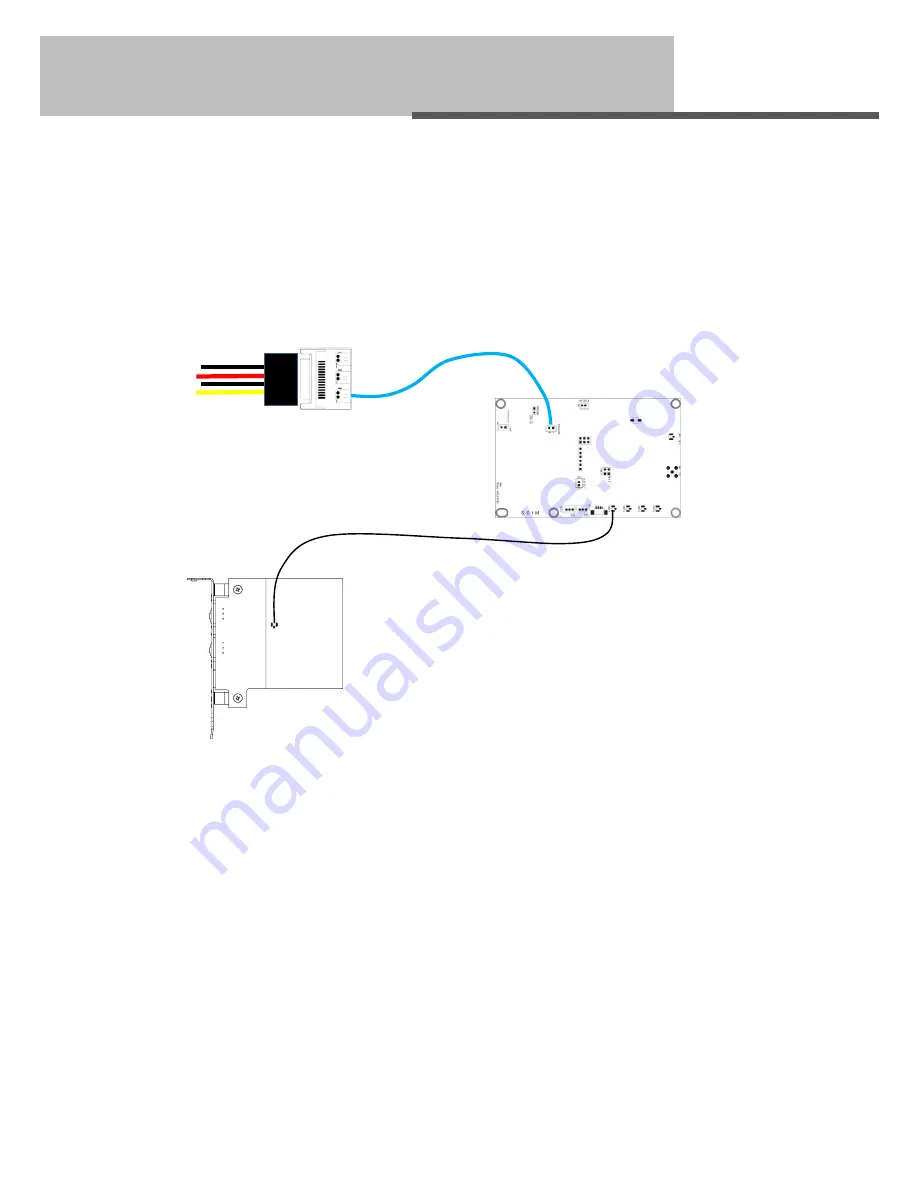
www.sotm-audio.com
sCLK-EX12 + tX-USBhubIN
installation guide
1.
Put 0Ω on R331 and R329. Put 249Ω on R328 and remove R327 on the tX-USBhubIN by soldering.(The resistor is 1608 size.)
Caution : The above no.1 process is required to solder very carefully, otherwise the product would be damaged. If you are
not proficient in soldering or doing this process, please ask SOtM or the seller to do it.
If you purchase the sCLK-EX12 + tX-USBhubIN combo package, please skip this process..
2.
Power off the PC and disconnect the AC power cable.
3.
Install the sCLK-EX12 using the supplied 3.5”bay bracket to the inside of PC case.
4.
Connect the PC’s SATA power cable to the supplied SATA power PCB. And connect it to the sCLK-EX12 by the supplied sCLK-EX DC power cable.
5.
By the supplied RF cable, connect the RF connector on tX-USBhubIN to the Clock output 1 on the sCLK-EX12.
6.
Refer to the tX-USBhubIN instllation guide(manual) and install the tX-USBhubIN into the PC..
Precautions
I.
If there is any damage occurred while sodering the board by yourself, you are responsible for the damage or malfunction. If
you are not proficient in soldering or doing the process, please ask SOtM or the seller.
II.
sCLK-EX12 is capable to synchronize an external clock as like 10MHz Master clock if you order the Master clock option.
III.
The sticker on the back side of the sCLK-EX shouldn’t be torn or damaged because the serial number is essentially needed if
you want to add the master clock options, change the current frequency to the other frequency or enable the additional clock
output to your current sCLK-EX.
SATA power PCB
SATA power cable
sCLK-EX12
sCLK-EX DC power cable
RF cable

























