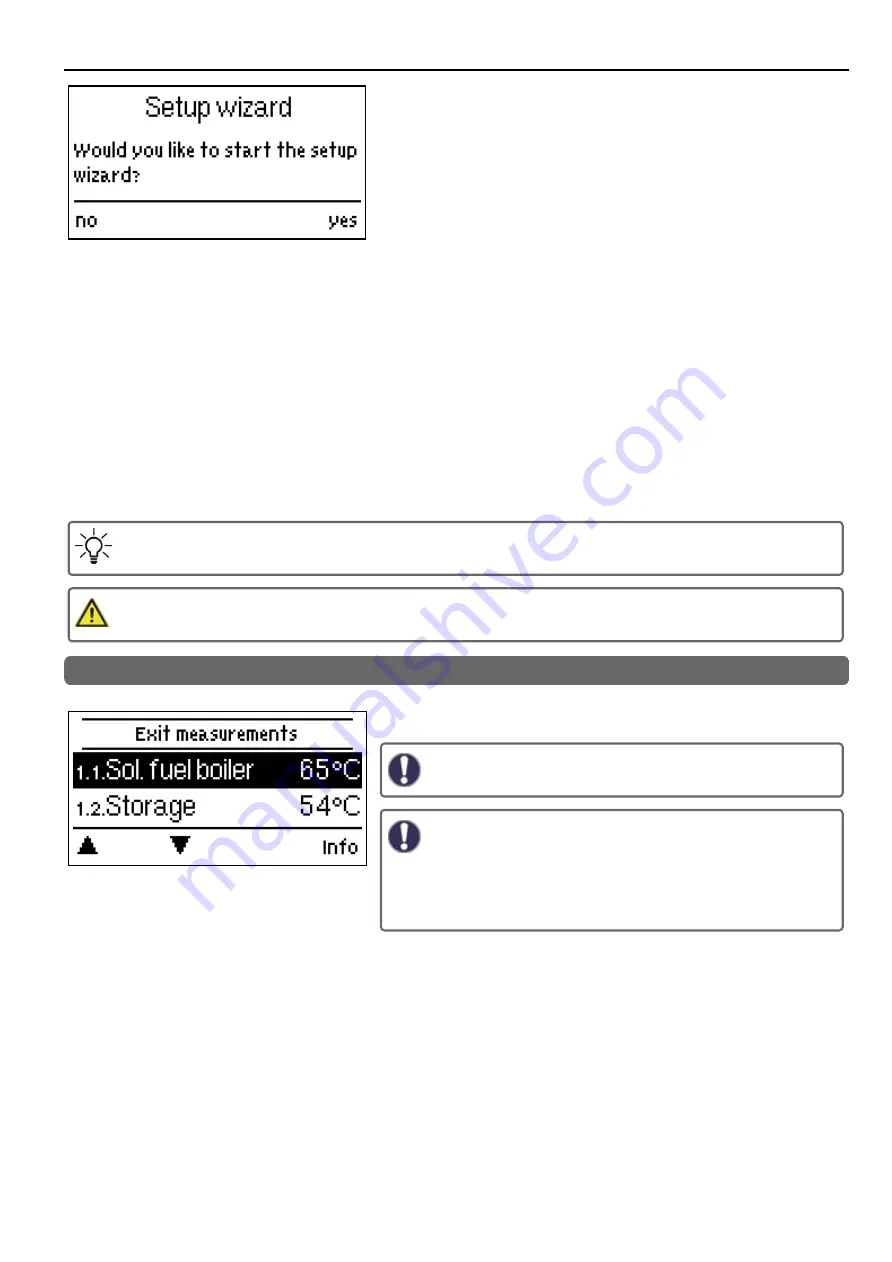
Commissioning help
1. Set language and time
2. Commissioning help / setup wizard
a) select or
b) skip.
The setup wizard guides through the necessary basic settings in the cor-
rect order. Each parameter is explained in the control
display. Pressing the „esc“ key takes you back to the previous setting.
b) With free commissioning the settings should be made in the following
order:
l
menu 10. Language
l
menu 3. Time, Date and Operating Times.
l
menu 5. Heating Circuit Settings, all values.
l
menu 6. Protection Functions (if any adjustments neces-
sary).
l
menu 7. Special Functions (if any adjustments neces-
sary).
3. In menu operating mode "4.2. Manual”, test the witch outputs with the
consumers connected and check the sensor values for plausibility. Then
set to automatic mode.see " Manual " on page 13
The setup wizard can be accessed in menu 7.6. at any time.
Consider the explanations for the individual parameters on the following pages and check if further settings are
necessary for your application.
1. Measurement values
Serve to display the current measured temperatures.
If ‚error‘ appears on the display instead of the measurement
value, there may be a defective or incorrect temperature sensor.
If the cables are too long or the sensors are not well-placed, small
deviations in the measurement values may occur. In this case, the
display values can be compensated by adjustments in the con-
troller - see ‚Sensor calibration‘. The selected program, con-
nected sensors and the specific model design determine which
measurement values are displayed.
11




















