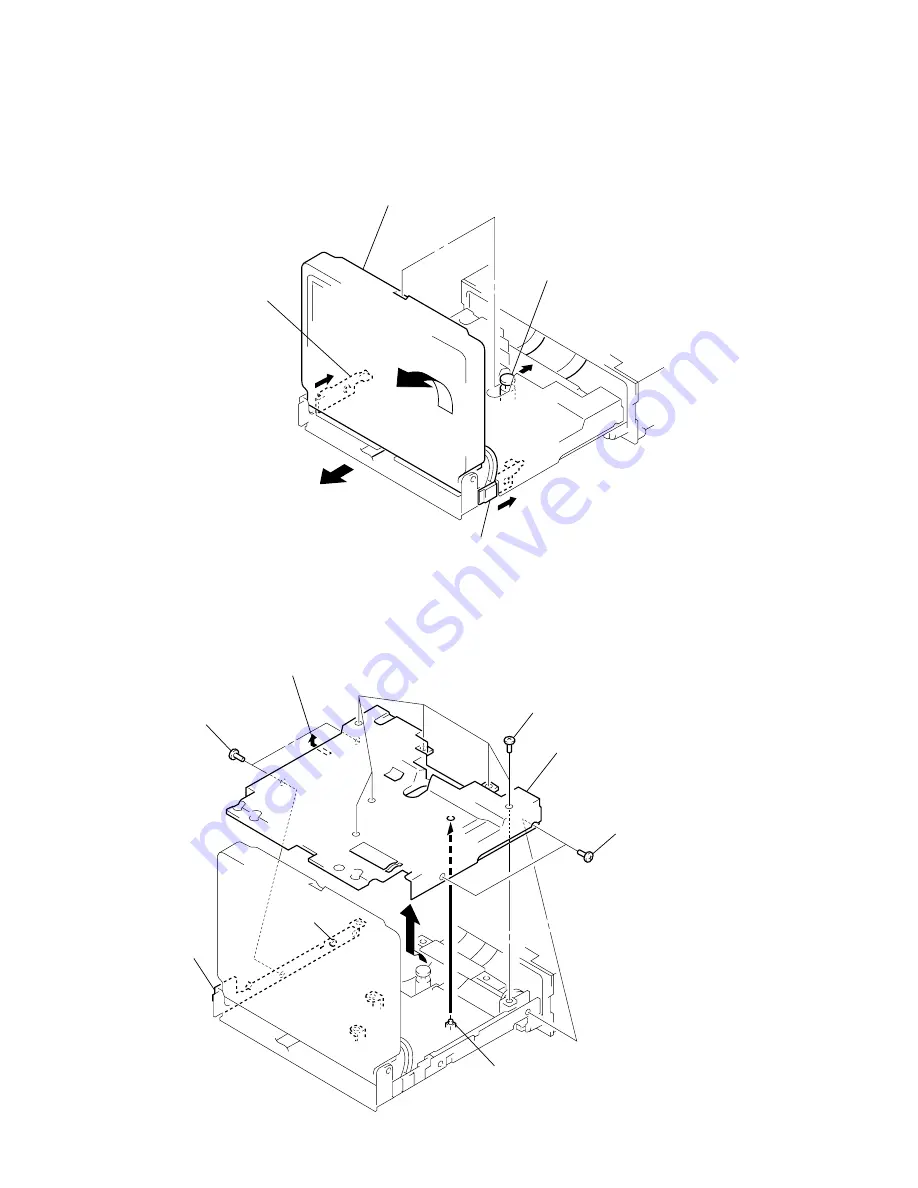
6
COVER
HOW TO PULL UP THE MONITOR
3
After making sure the shaft (stopper)
has been removed from the monitor,
pull up the monitor in the direction of arrow
C
.
shaft (stopper)
C
B
A
B
2
Push the slider knob (R)
in the direction of arrow
B
.
1
Pull the monitor base ass’y
in the direction of arrow
A
.
2
Push the slider knob (L)
in the direction of arrow
B
.
1
two screws
(M2
×
3)
2
Open this side, as there are screws
that fix the side plate.
1
six screws
(M2
×
3)
3
Remove the cover in the
direction of arrow
A
.
1
two screws
(M2
×
3)
A
S102
Note: When removing or
mounting the cover,
take care not to allow the cover
to be stuck to the S102.
screw head
side plate
Содержание XT-991V
Страница 14: ...14 MEMO ...
Страница 19: ...19 19 XTL 75V 6 5 SCHEMATIC DIAGRAM B Board Page 22 Page 22 ...
Страница 26: ...26 26 XTL 75V 6 13 PRINTED WIRING BOARD G Board See page 17 for IC Circuit Boards Location Page 20 ...
Страница 29: ...29 29 XTL 75V 6 16 SCHEMATIC DIAGRAM PANEL Board Page 23 ...







































