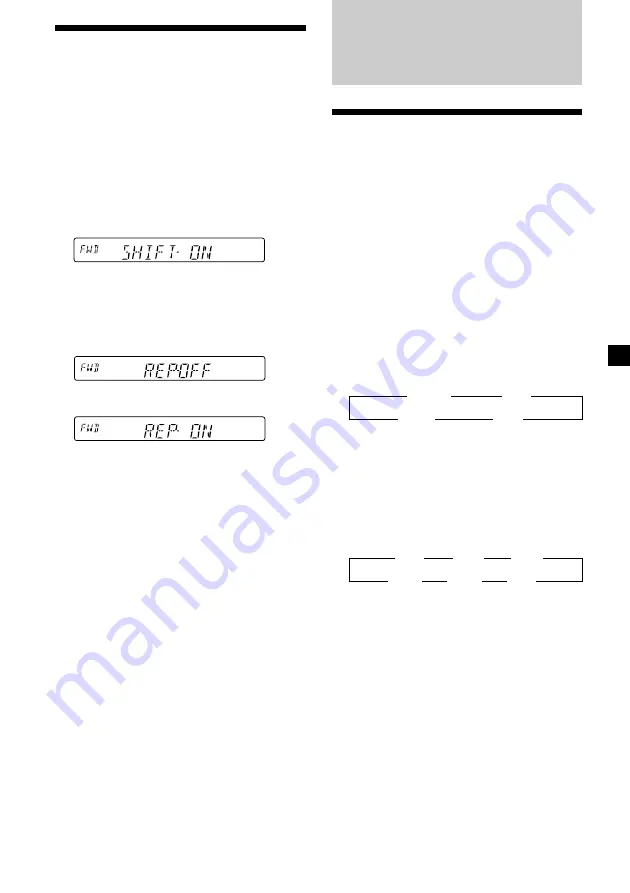
7
Playing a tape in various
modes
You can play the tape in various modes:
• REP (Repeat Play) repeats the current track.
• BL SKP (Blank Skip) skips blanks longer than
eight seconds.
• ATA (Automatic Tuner Activation) turns on
the tuner automatically when fast-winding
the tape.
1
During playback, press
(SHIFT)
.
“SHIFT-ON” appears in the display.
2
Press
(3)
(PLAY MODE) repeatedly until
the desired play mode appears.
Each time you press
(3)
(PLAY MODE),
the item changes as follows:
REP
n
BL SKP
n
ATA
3
Press
(4)
(
n
) to select “ON.”
The selected play mode starts.
4
Press
(SHIFT)
.
To return to normal playback mode, select
“OFF” in step 3 above.
Note
If the “SFT” indication appears, press
(SHIFT)
to
complete the mode setting.
Radio
Memorizing stations
automatically
— Best Tuning Memory (BTM)
The unit selects the stations with the strongest
signals and memorizes them in the order of
their frequencies. You can store up to 6 stations
on each band (FM1, FM2, FM3, MW, SW1, and
SW2).
Caution
When tuning in stations while driving, use
Best Tuning Memory to prevent accidents.
1
Press
(SOURCE)
repeatedly to select the
tuner.
Each time you press
(SOURCE)
, the source
changes as follows:
z
TUNER
z
CD
*
TAPE
Z
MD
*
Z
*
If the corresponding optional equipment is
not connected, this item will not appear
(XR-C5200 only).
2
Press
(MODE)
repeatedly to select the
band.
Each time you press
(MODE)
, the band
changes as follows:
z
FM1
z
FM2
z
FM3
SW2
Z
SW1
Z
MW
Z
3
Press
(SHIFT)
, then press
(3)
(PLAY
MODE) repeatedly until “B.T.M” appears.
4
Press
(4)
(
n
).
The unit stores stations in the order of their
frequencies on the number buttons.
A beep sounds when the setting is stored.
continue to next page
n
Содержание XR-4900
Страница 38: ...Sony Corporation ...






















