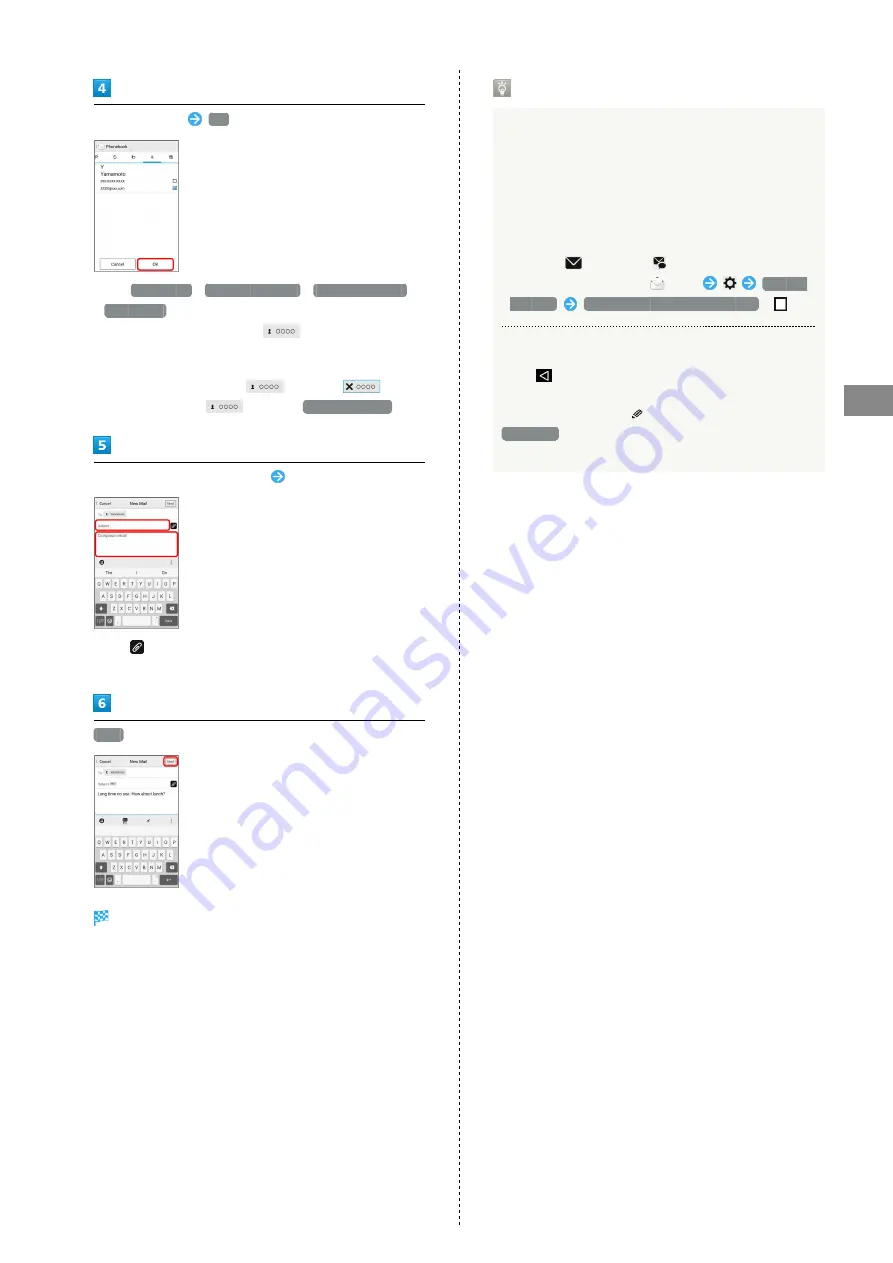
45
Messaging & Browser
Xperia™ Z5
Select recipients
OK
・Tap
Phonebook
/
Outgoing History
/
Incoming History
/
Mail Group
to change recipient lists.
・After setting recipients, Tap
to check recipients'
phone numbers/email addresses or set them to Cc/Bcc.
・To send as S! Mail, set Cc or Bcc.
・To delete a recipient, Tap
and then
.
Alternatively, Tap
and then
Delete recipient
.
Tap Subject/Compose email field
Enter subject/text
・Tap
to attach a file.
・To send as S! Mail, enter subject or attach file.
Send
S! Mail/SMS is sent.
・Failed S! Mail/SMS messages are saved as drafts.
Sending S! Mail/SMS
Switching S! Mail/SMS
S! Mail and SMS switch automatically when sending,
depending on whether there is a subject, text length, etc.
・Check with indication at the top of screen when creating
a message.
・When "New Mail" appears, message is sent as S! Mail.
・When "New SMS" appears, message is sent as SMS.
・To select
(S! Mail) or
(SMS) when creating
mail, in Home Screen, Tap
(Mail)
Common
Settings
SMS/S!Mail Automatic Switching
(
).
About Drafts
When
is Tapped while creating S! Mail or SMS, the
message is saved as a draft.
Drafts are indicated as
in thread list, and are saved to
Draft Box
in folder list. Open an S! Mail/SMS draft to
edit and send it.
Содержание Xperia Z5
Страница 1: ...Xperia Z5 User Guide ...
Страница 2: ......
Страница 6: ...4 ...
Страница 16: ...14 ...
Страница 28: ...26 ...
Страница 29: ...Handset Interface Home Screen Basics 28 Status Bar 29 Notifications Window Quick Settings 30 ...
Страница 34: ...32 ...
Страница 35: ...Phone Calling 34 Optional Services 36 Using Contacts 41 ...
Страница 44: ...42 ...
Страница 52: ...50 ...
Страница 53: ...Camera Imaging 52 ...
Страница 57: ...Music Images Music Files 56 Image Files 56 ...
Страница 60: ...58 ...
Страница 61: ...Connectivity Wi Fi 60 Bluetooth 61 ...
Страница 64: ...62 ...
Страница 65: ...Global Services Calling Outside Japan 64 ...
Страница 68: ...66 ...
Страница 75: ...Appendix Specifications 74 Customer Service 74 ...
Страница 99: ......






























