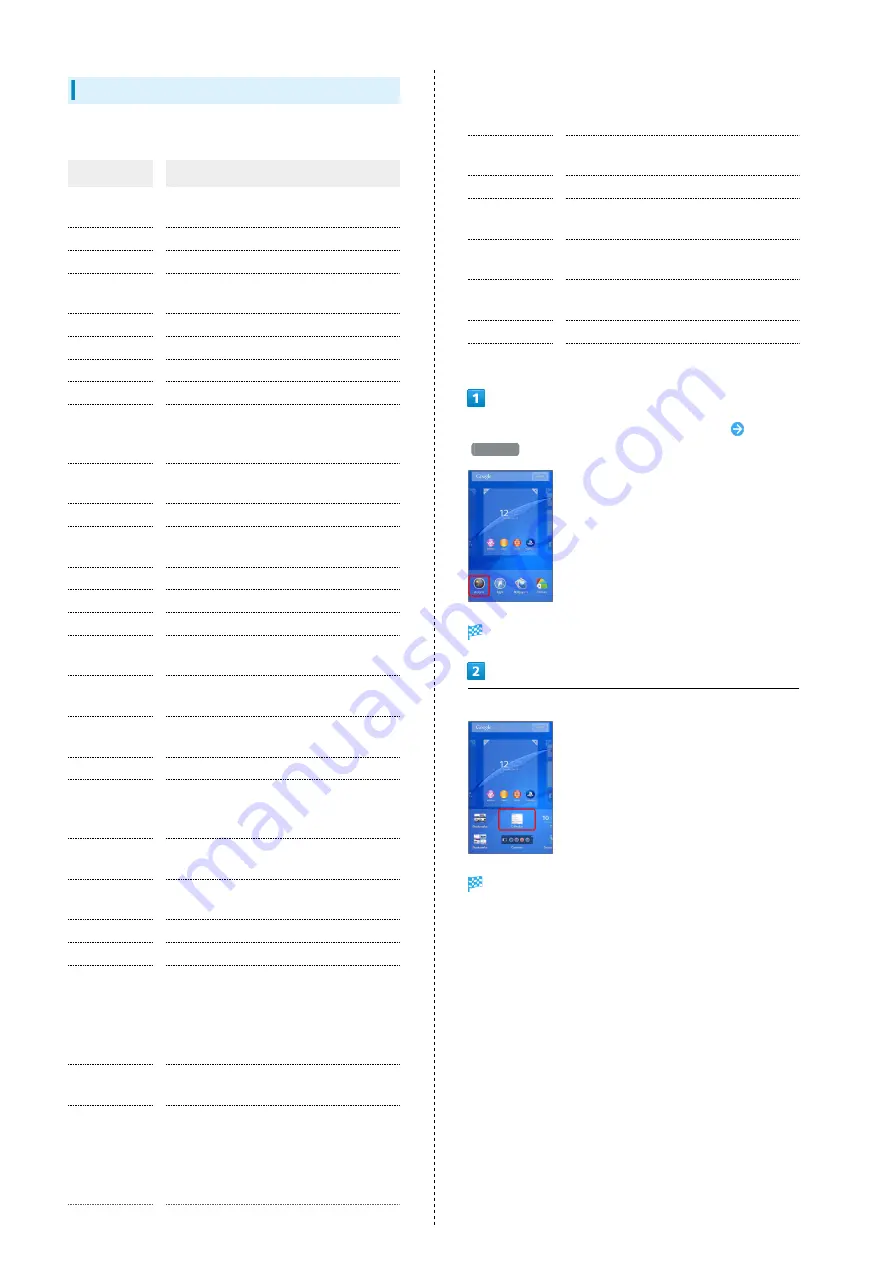
44
Adding Widgets
The following widgets can be added.
Widget
Description
Play
Recommendation
View contents recommended by Google
Play.
Cameras
Select capturing mode then launch Camera.
Calendar
Show calendar events.
Quick Throw
Connect device to play back handset
contents with simple operation.
Drive
Use Google Drive.
Hangouts
Chat using photos, pictograms, or videos.
Bookmarks
Show Browser bookmarks.
Bookmarks
Show Chrome bookmarks.
Mail (easy
mode)/(detail
mode)
Launch SoftBank Mail.
Play-My
Library
View contents such as videos and e-books.
Clocks
Show clock. Tap to launch "Alarm & clock."
Photos and
videos
View still images or videos.
World clock
Check world clock.
Weather
Show weather.
Top Contacts
Show frequently used contacts.
Select Email account or the folder to
view.
Facebook
Buttons
Post comment on Facebook or upload
images.
Facebook
Status
View or post Facebook comments.
Gmail
Check mails for selected label quickly.
Google Now
View information automatically according
to hours, current location, or location
history.
Google Play
Books
Read e-books purchased in Google Play
Books.
User
Location
Show user location.
posts
View posts.
Google Search
Search for web pages or handset.
OfficeSuite
Recent
History
Show recent history for OfficeSuite
documents.
Play Store
Show applications provided by Play Store
in random order.
Reader™
Store widget
Purchase e-books in Sony eBook store
"ReaderStore."
Socialife
Share
Post message to social networks such as
Facebook or Twitter.
Socialife
Timelines
Show one topic from social networks such
as Facebook or Twitter, or favorite news
website.
Socialife
Headline
Show headlines from social networks such
as Facebook or Twitter, or favorite news
website.
STAMINA
mode
Toggle on/off for STAMINA mode.
TrackID™
Show TrackID™.
TV SideView
Use handset as remote controller for Sony
TV.
Twitter
(small)/(large)
View Twitter tweet comments. Direct
posting is also available.
Walkman
Use Walkman
®
. Play back, pause, or skip
songs.
What's New
View What's New.
YouTube
Show videos recommended by YouTube.
Touch & Hold area of Home Screen without icons
Widgets
Widgets list opens.
Tap widget
Widget is added.
・If settings appear, follow onscreen instructions.
Содержание Xperia Z3
Страница 1: ...Xperia Z3 User Guide ...
Страница 2: ......
Страница 8: ...6 ...
Страница 36: ...34 ...
Страница 48: ...46 ...
Страница 64: ...62 ...
Страница 98: ...96 ...
Страница 110: ...108 ...
Страница 134: ...132 ...
Страница 148: ...146 ...
Страница 149: ...Global Services Before Using Handset Abroad 148 Making Calls while Abroad 150 ...
Страница 154: ...152 ...
Страница 180: ...178 ...
Страница 198: ...196 ...
Страница 201: ...199 Xperia Z3 W Warranty After Sales Service 176 Waterproofing Dustproofing 189 Wi Fi 155 X Xperia Connectivity 157 ...
Страница 202: ...200 ...
Страница 203: ......






























