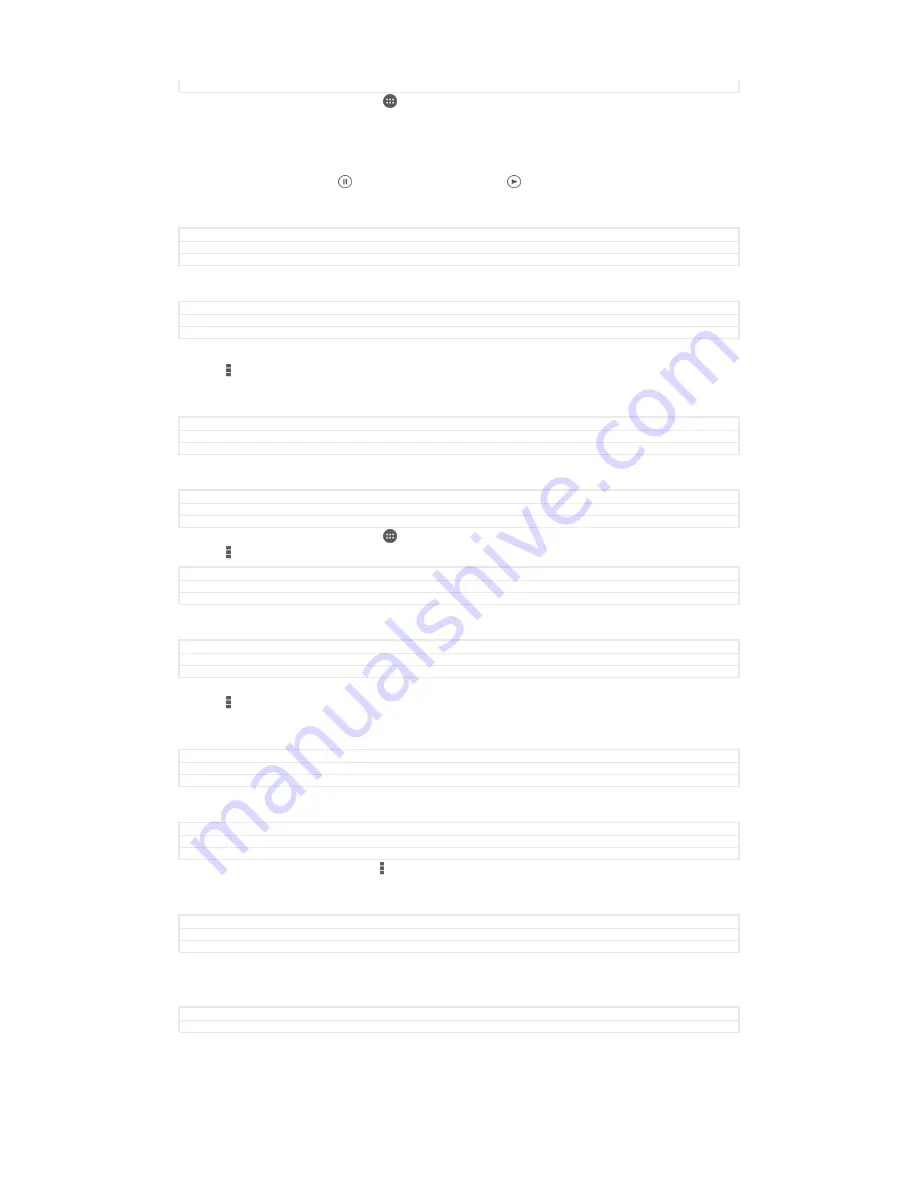
Version
4
1
From your Home screen, tap , then find and tap
Movies
.
2
Find and tap the video that you want to play. If the video is not displayed on
the screen, drag the left edge of the screen to the right to open the Movies
home screen menu, then find and tap the video that you want to play.
3
To display or hide the controls, tap the screen.
4
To pause playing, tap . To resume playing, tap .
5
To rewind, drag the progress bar marker to the left. To fast forward, drag the
progress bar marker to the right.
GUID
GUID-BB3F685B-DC8C-4C9A-8988-347CC7F28D2B
Title
To play a video in Movies
Version
4
To play a video on an external device
GUID
GUID-C5049CCE-C12E-4772-9E8F-1481619786BF
Title
To play a video on an external device
Version
2
1
When the video is playing, tap the screen to display all the controls.
2
Tap >
Throw
.
3
Select an external device on which to play the video. If there is no external
device available, follow the on-screen instructions to add one.
GUID
GUID-C5049CCE-C12E-4772-9E8F-1481619786BF
Title
To play a video on an external device
Version
2
To change settings in Movies
GUID
GUID-43457299-FEB5-4603-8FCD-2704516C40E1
Title
To change the settings of Movies
Version
2
1
From your Home screen, tap , then find and tap
Movies
.
2
Tap >
Settings
, then change the settings as desired.
GUID
GUID-43457299-FEB5-4603-8FCD-2704516C40E1
Title
To change the settings of Movies
Version
2
To change the sound settings while a video is playing
GUID
GUID-2E2A3369-4370-493A-A9AD-8A797853C20A
Title
To change the sound settings when playing a video
Version
2
1
While a video is playing, tap the screen to display the controls.
2
Tap , then tap
Audio settings
.
3
Mark the checkboxes for the sound settings that you want to activate.
4
When you're finished, tap
OK
.
GUID
GUID-2E2A3369-4370-493A-A9AD-8A797853C20A
Title
To change the sound settings when playing a video
Version
2
To share a video
GUID
GUID-FA1344A1-1D81-4746-8FC6-5ECD464F44E6
Title
To share a video
Version
2
1
When a video is playing, tap , then tap
Share
.
2
In the menu that opens, tap the application that you want to use to share the
selected video, then follow the relevant steps to send it.
GUID
GUID-FA1344A1-1D81-4746-8FC6-5ECD464F44E6
Title
To share a video
Version
2
Transferring video content to your device
GUID
GUID-9080C420-CE7F-46A5-9E3D-7B1032A74172
Title
Transferring video content to your device
147
This is an Internet version of this publication. © Print only for private use.
Содержание Xperia Z3 Compact D5803
Страница 1: ...User guide Xperia Z3 Compact D5803 D5833 ...






























