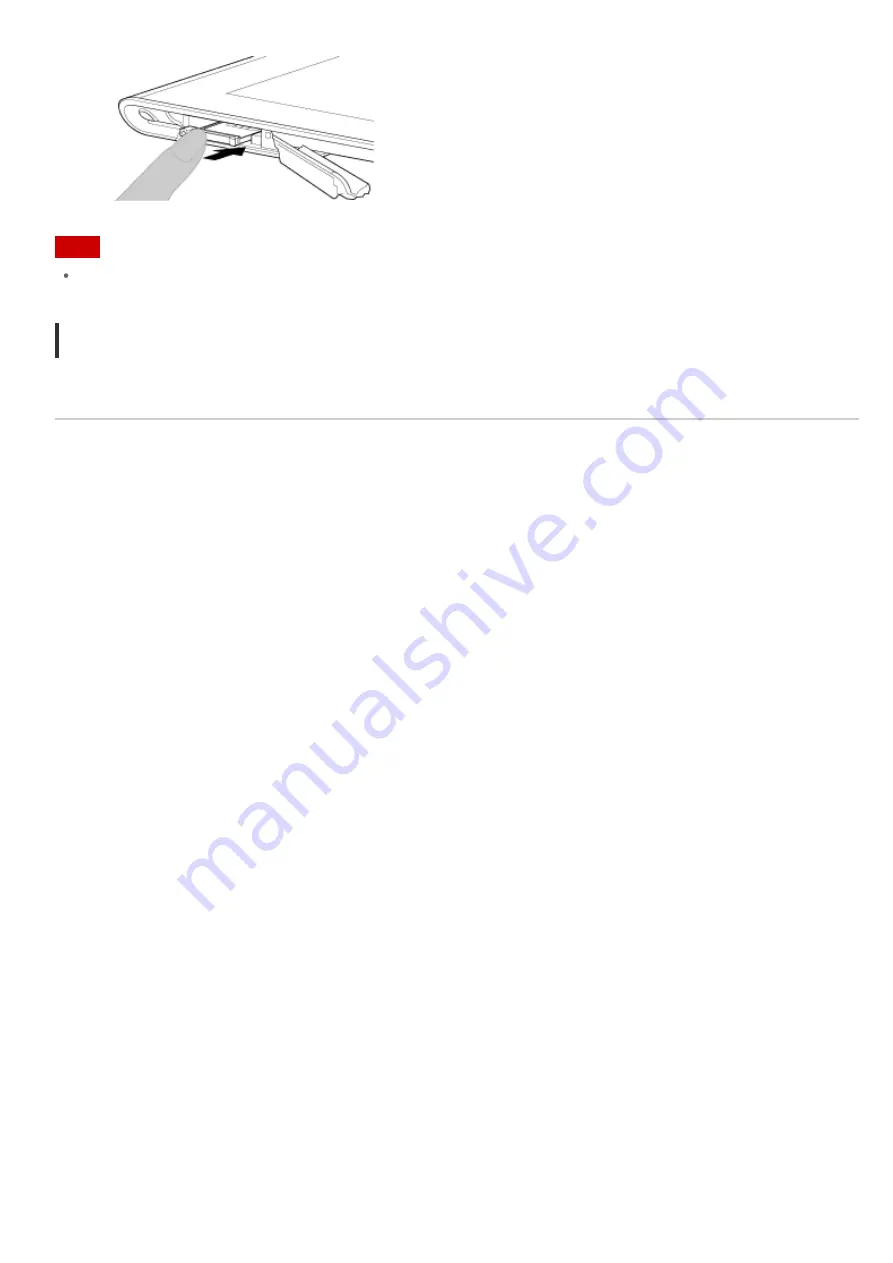
6.
Insert the SIM tray.
Note
Make sure not to insert the SIM tray in the reverse direction.
To remove a SIM card
1.
Follow the procedures up to step 4 of “To insert a SIM card,” then remove the SIM card from the tray.
Related Topic
Enabling Mobile Communications (SGPT13)
Turning On or Shutting Down Your Tablet Device
Содержание Xperia SGPT12
Страница 15: ...Related Topic Notes on the Screen ...
Страница 18: ...Confirming Download or Update Information on the Status Bar Notes on Holding Your Tablet Device ...
Страница 49: ...Note Some models are not available in some countries regions ...
Страница 66: ...Using the Home Screen Adding Apps or Widgets to the Home Screen List of Apps ...
Страница 77: ...Checking the Free Space Importing Exporting Contents from an SD Memory Card ...
Страница 182: ...You cannot use Internet telephone or voice chat Use Internet telephone or voice chat with Wi Fi ...
















































