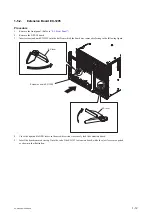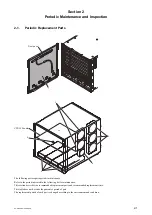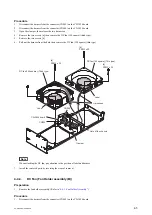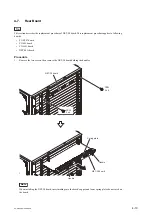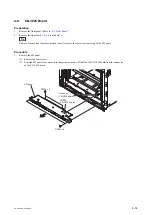Procedure
1.
Disconnect the harness from the connector (CN002) on the CN-3824 board.
2.
Disconnect the harness from the connector (CN004) on the CN-3824 board.
3.
Open the clamper, then release the two harnesses.
4.
Remove the two screws [a], then remove the DC fan (120 square) (thick type).
5.
Remove the two screws [b].
6.
Pull out the harness from the hole, then remove the DC fan (120 square) (thin type).
CN004
[b]
PSW3 x 30
[b]
PSW3 x 30
[a]
PSW3 x 30
Label
Label
CN002
CN-3824 board
Clamper
Hole of the chassis
Harnesses
DC fan(120 square) (Thick type)
DC fan(120 square) (Thin type)
Note
When attaching the DC fan, pay attention to the position of label and harness.
7.
Install the removed parts by reversing the steps of removal.
4-4-3.
DC Fan (Fan Holder assembly (B))
Preparation
1.
Remove the fan holder assembly. (Refer to
Procedure
1.
Disconnect the harness from the connector (CN002) on the CN-3824 board.
XVS-8000-C/XVS-8000
4-5
Содержание XKS-8160
Страница 8: ......
Страница 26: ......
Страница 45: ...Section 5 Maintenance Menu This section will be described soon XVS 8000 C XVS 8000 5 1 ...
Страница 46: ......
Страница 78: ......
Страница 100: ......
Страница 101: ......
Страница 102: ...XVS 8000 C SY XVS 8000 SY XVS 8000 CN J E 9 878 693 01 Sony Corporation Printed in Japan 2016 1 08 2016 ...