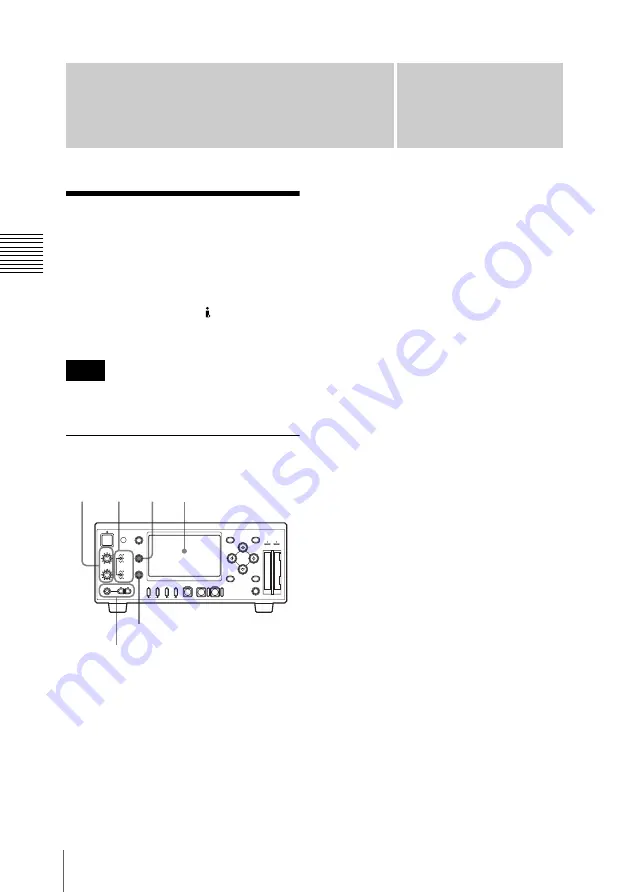
Chapter
3
46
Recording
Chapt
er
3
Re
c
o
rdin
g and Pl
a
y
bac
k
Recording and Playback
Recording
This unit allows recording HDSDI signals
input to the HD SDI INPUT connector and
HDV signals input to the HDV/DV
connector on SxS memory cards.
Be sure to set the video format
before starting recording.
Settings for recording
1
Press the TC/UB button to select
whether to use timecode or user bits.
The time data type indicator
is switched between the timecode
and user bits each time you press the
TC/UB button.
To set the timecode value or user bit
data
For details on setting the timecode value or
user bit data, see Chapter 5 “Setting and
Recording Time Data” (page 65).
2
Use the VIDEO INPUT switch to
select the video signal to record and
use the AUDIO INPUT switch to
select the audio signal.
Note
2
1
3
REC LEVEL
CH-1
VIDEO INPUT
PHONES
DISPLAY
MENU
TC/UB
STATUS
F REV
PLAY/PAUSE
m
u
SLOT
SELECT
CH-2
iLINK
HD SDI
SG
AUDIO INPUT
PHONE LEVEL
PREV
.
NEXT
>
F FWD
M
SET
A
B
THUMBNAIL
CANCEL
ANALOG
HD SDI
CH-1/2
HD SDI
CH-3/4
ACCESS
1
STOP
x
REC
z
TOP
END
LCD display
PHONES jack and
PHONES LEVEL buttons
STATUS button
Содержание XDCAM EX PMW-EX30
Страница 111: ......






























